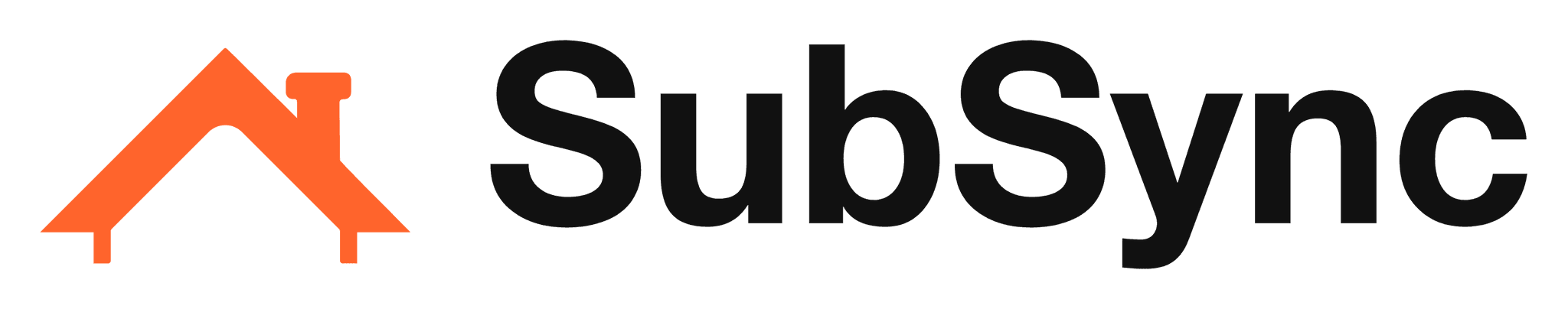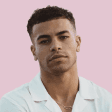How to Get Roofing Leads on Facebook (2024 Guide)
Aug 31, 2024
In this article, we will show you how to get roofing leads on Facebook. Simply follow the steps below.
How to Generate Roofing Leads on Facebook
To get roofing leads on Facebook, it's essential to create well-targeted ads. By focusing on the right audience and crafting engaging content, you can attract potential customers to your roofing services and boost your visibility online.
Here's the exact process you can follow to get more roofing leads on Facebook:
1. Set Up a Facebook Business Page
To run targeted ads, you’ll need a Facebook Business Page dedicated to your roofing services. Think of it as your online business card. If you already have one, you can move on to Step 2.
Log in to Facebook: Access your personal Facebook account and click on the grid menu at the top of the screen.
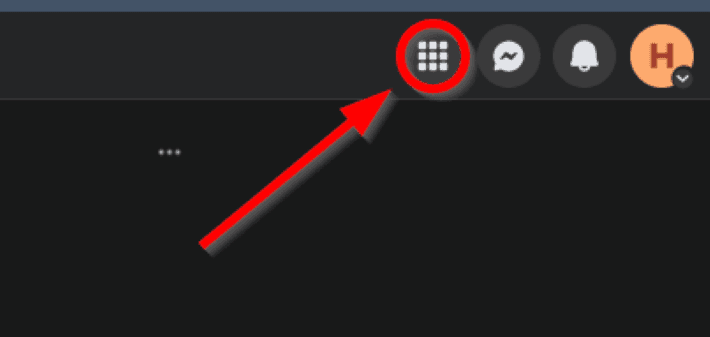
Select "Page" from the dropdown menu to start creating a new page.
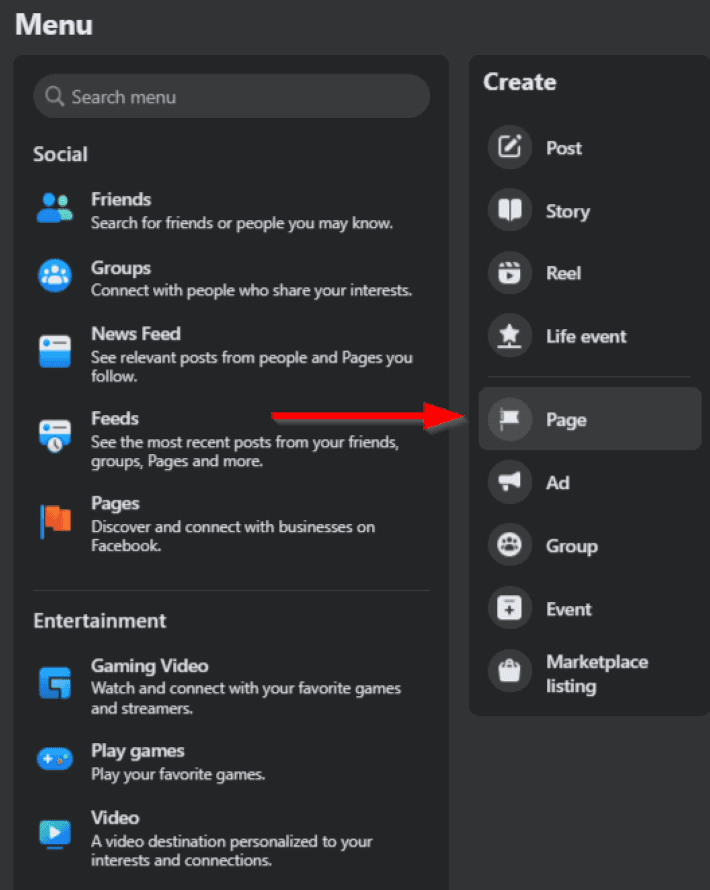
Set up your page: Name it after your business (e.g., "Miami Roofing Solutions"), select the appropriate category (such as "Roofing Service"), and include a brief description of your services in the "Bio" section (optional).
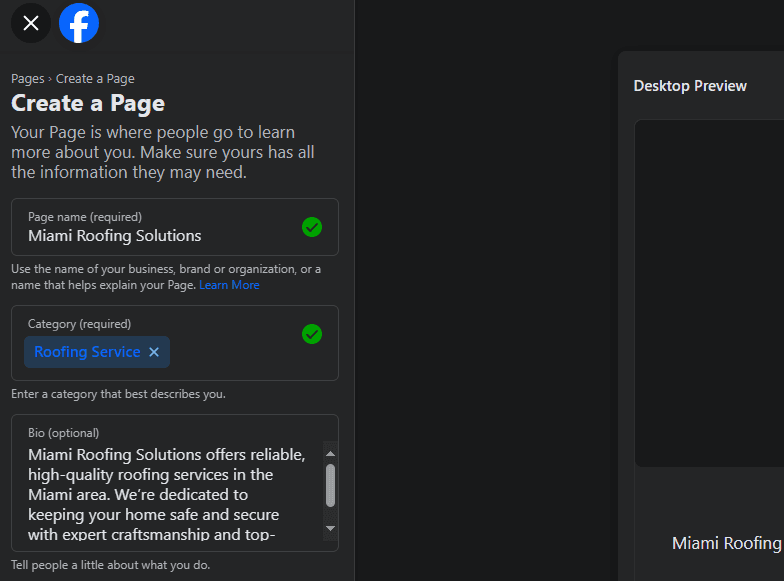
Click "Create Page."
In the following section, you will need to add your contact details to help people connect with you. It's important that your contact information is easy to find.
Here, you can include your website, phone number, email address, location, and service hours. Listing your service area and business hours will help potential clients know when and where you’re available for roofing services.
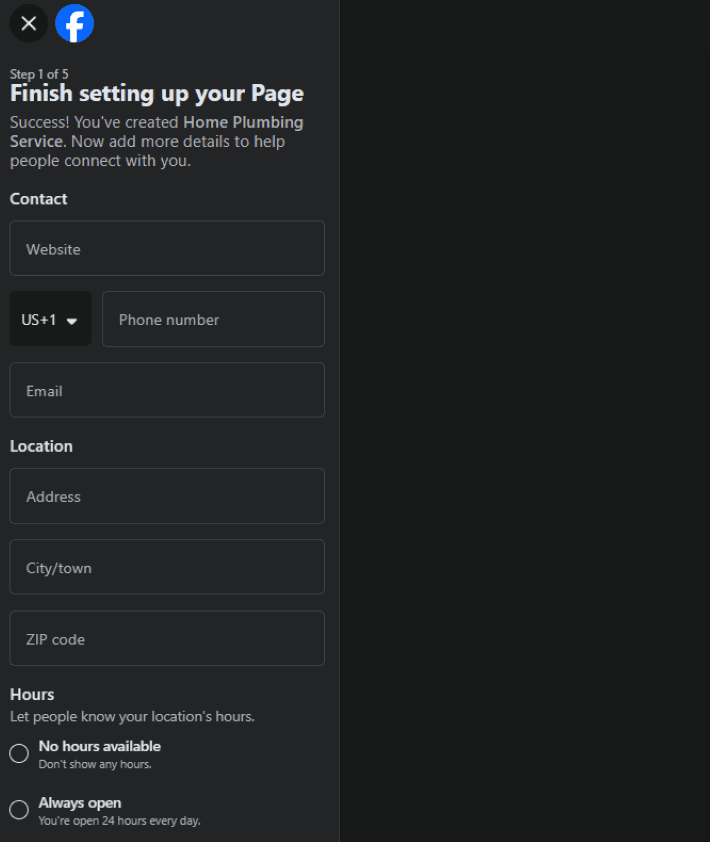
Add photos: Upload a profile picture and a cover photo. Use images related to roofing services or photos that reflect your roofing work, so people instantly know what services you offer.
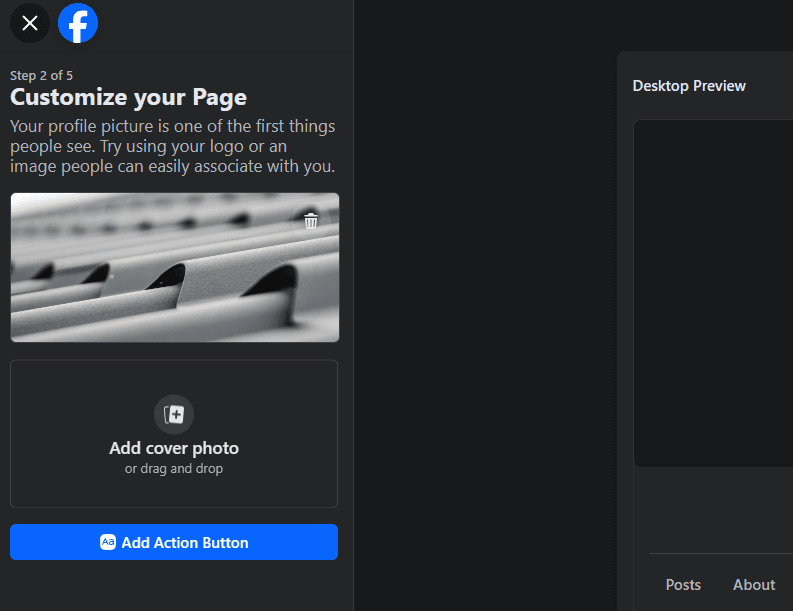
Add a call-to-action button: Personalize your Facebook page by adding a button like "Call Now" or "Book Now" so customers can easily reach you directly through Facebook.
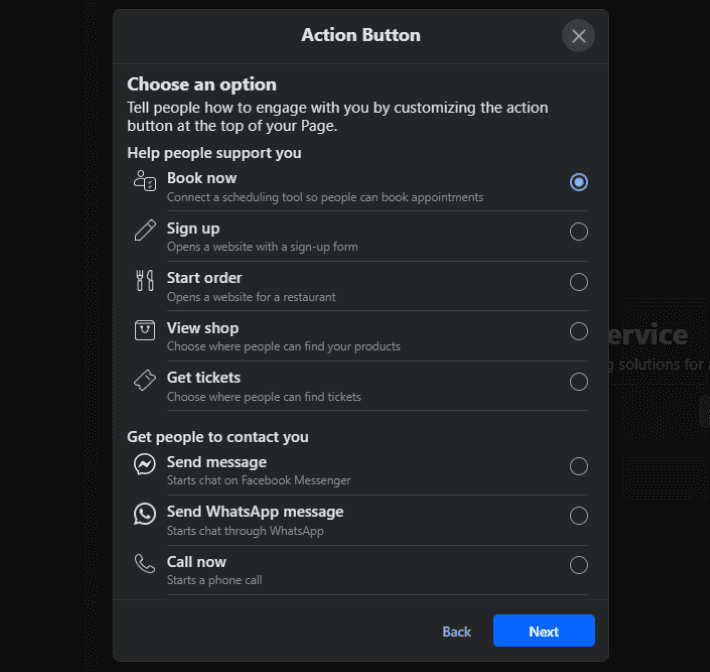
Click "Next" to finish setting up your Facebook page. You'll then be directed to the Page Manager. If you’re new to managing a Facebook page, you can start by taking a quick tour.
2. Create an Ad to Promote Your Roofing Services
Go to the Ads Manager: On your Facebook Business Page, click on "Create Ads" in the left-hand menu.
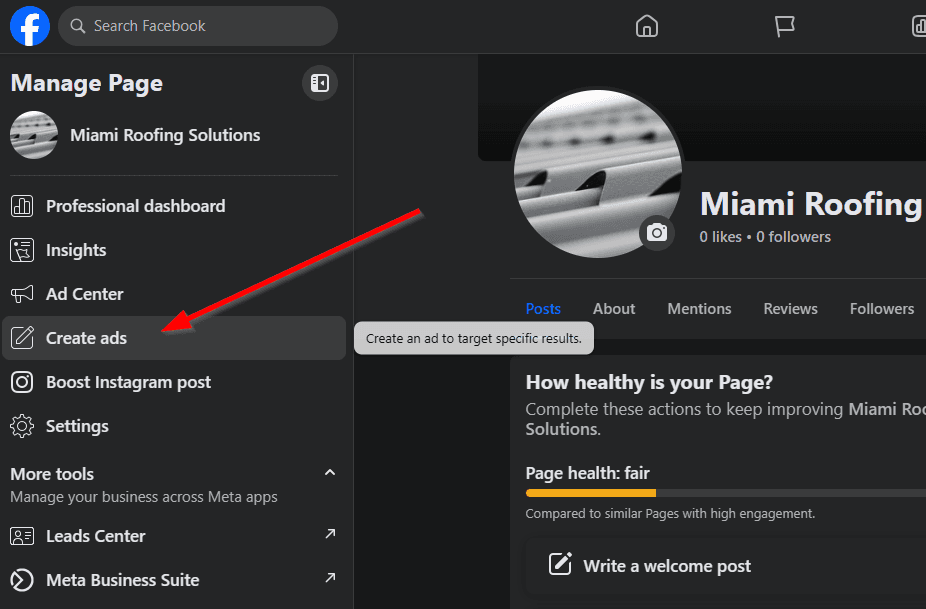
This is where the magic begins. You'll create an ad that puts your roofing business in front of potential customers.
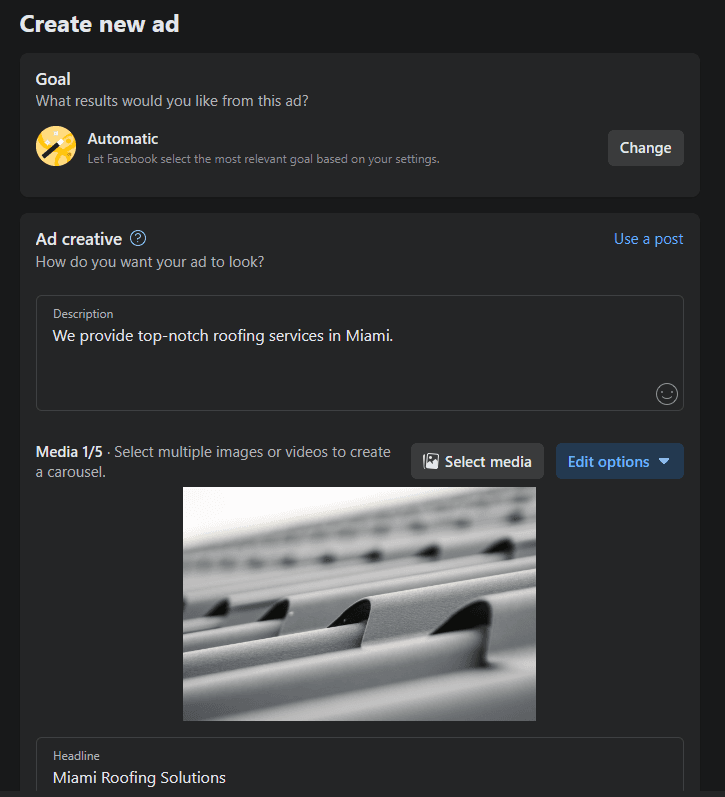
3. Choose Your Goal
Facebook will ask what results you would like from this ad. In our case, we want to get roofing leads. Click the "Change" button.
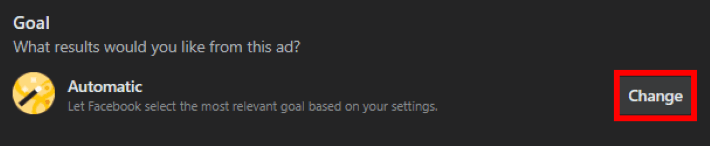
Choose "Get form leads" as your campaign objective, then click "Save."
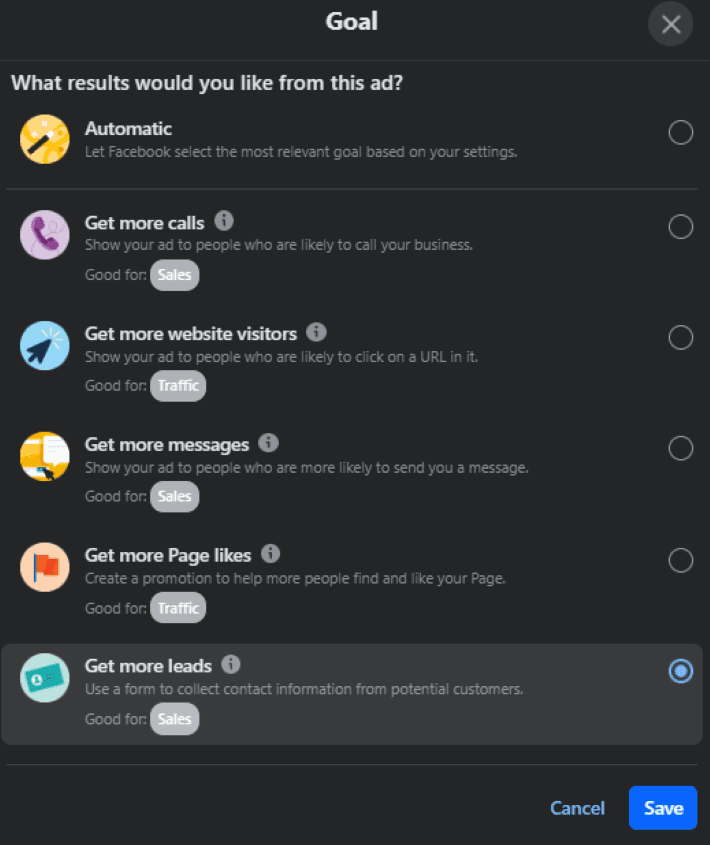
4. Customize Your Ad
Now, let’s create the ad. Start by choosing images, videos, and text that will catch the eye and clearly communicate your message.
Since we selected "Get Form Leads" as our objective, we’ll need to design a form with these details:
Media: Upload an image or video that showcases your service or offer.
Headline: Craft an attention-grabbing headline, like "Best Roofing in Miami."
Description: Provide a brief description of your offer. For example, "Ready for a roofing upgrade? We're your go-to pros. Get a free quote today!"
Button Label: Select "Get Quote" from the dropdown menu.
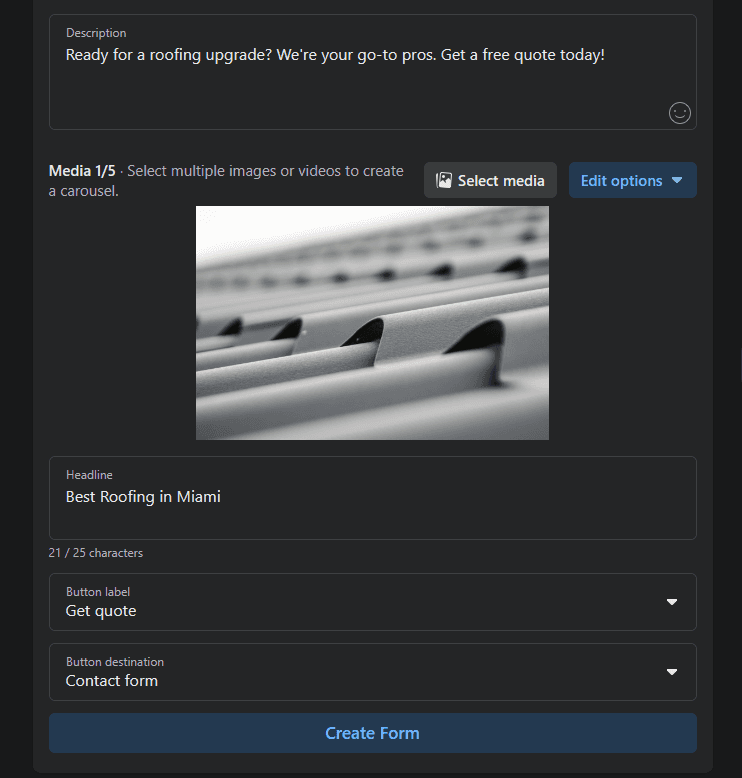
Next, you'll need to create the contact form itself. Click on "Create Form." Then, fill in the following details:
Form Name: Give your form a title, such as "Service Inquiry" or "Roofing Leads."
Customize Form Text (Optional): Add any extra instructions or messages for users filling out the form.
Contact Info: Choose which contact information fields you want to collect, like name, email, or phone number.
Add Short Answer Question: If needed, include a custom question to gather more specific details, such as "What type of roofing project do you need help with?"
Form Language: Choose the language for your form.
Add a Privacy Policy (Optional): Provide a link to your privacy policy by entering the link text (e.g., "View Our Privacy Policy") and the URL.
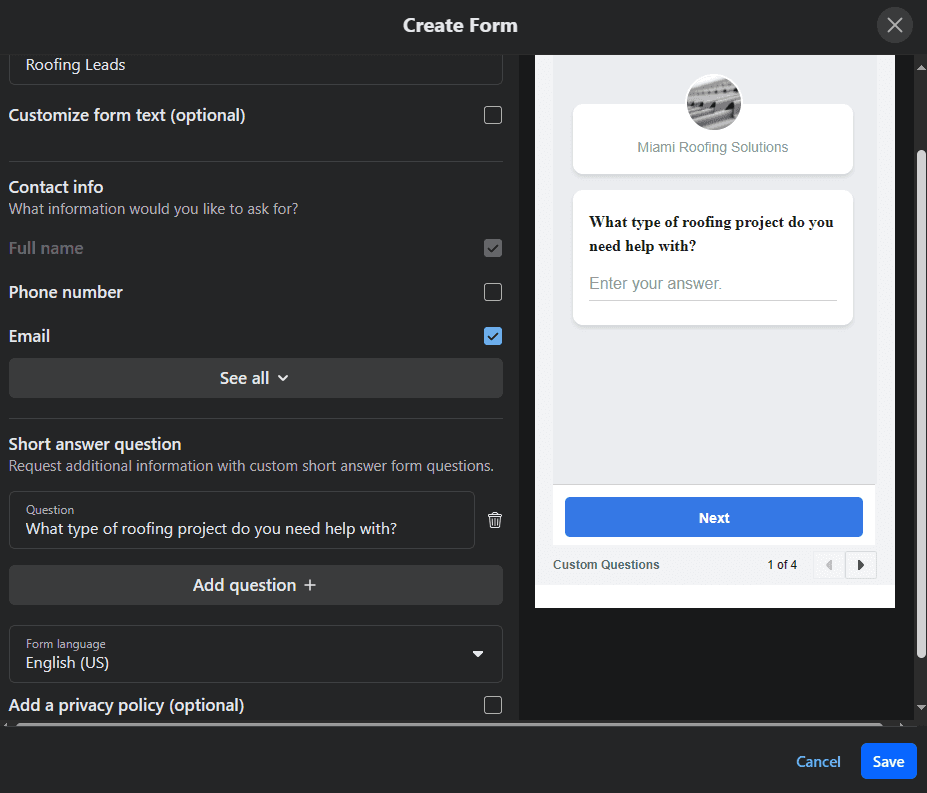
5. Target the Right Audience
You want your ads to reach people who are likely to need your roofing services. Facebook gives you two targeting options:
Advantage Audience: Facebook automatically targets people based on your page details (e.g., roofing services) and continuously optimizes to reach more people with interests related to your business.
People You Choose Through Targeting: Manually select the demographics, interests, and behaviors of the audience you want to target with your ad.
If you offer roofing services in Miami, consider these targeting options:
City: Miami, Florida
Radius: Extend the radius to include nearby suburbs and towns within 25 miles.
Age: 25-65+ (Homeowners are more likely to need roofing services).
Gender: All genders, though you may refine this based on your customer data.
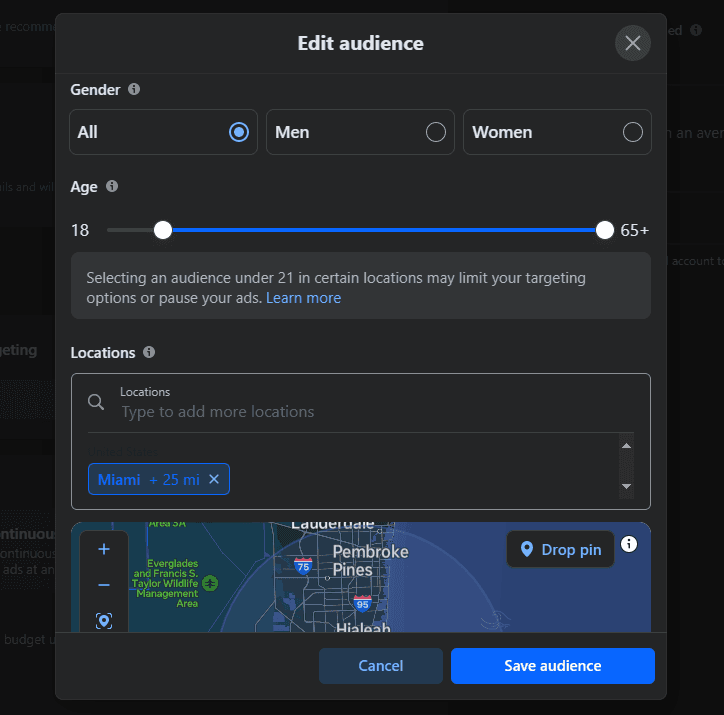
With detailed targeting, your ad will be shown to people who match at least one of your selected interests. To configure this, click on "Browse."
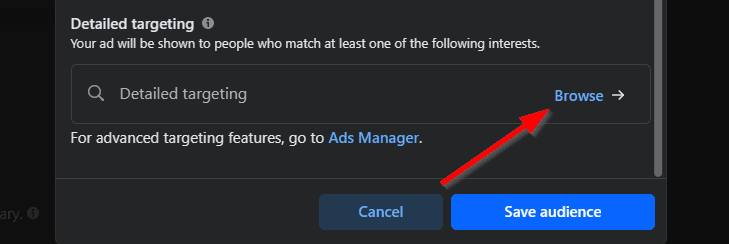
Type in the "Search interests" field:
Roofing: People interested in roofing materials, roof repairs, or roof maintenance.
Home Renovation: Homeowners focused on renovating or upgrading their properties.
Construction: Individuals involved in or interested in construction.
Real Estate: Real estate investors or agents who might need roofing services for properties.
Property Owners: Target those who own homes, as they are more likely to need roofing services.
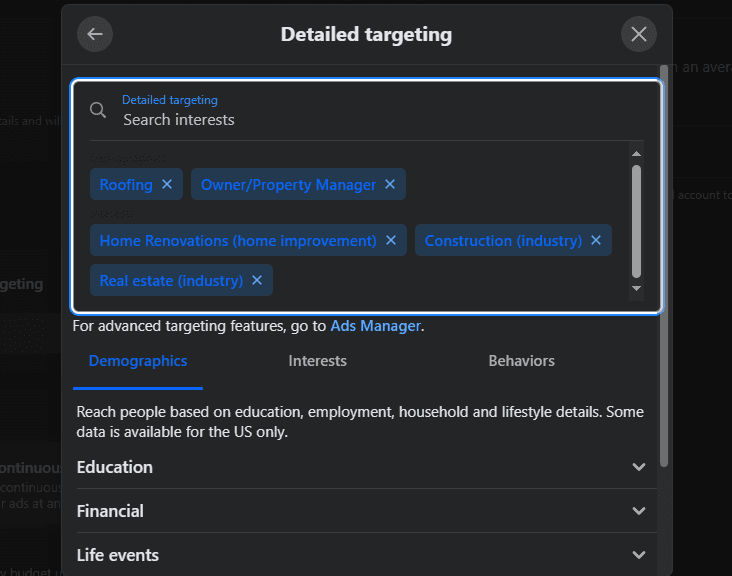
You can add more options as needed. When finished, click the "Back" button (left arrow) at the top.
If you're happy with your selections, click "Save audience."
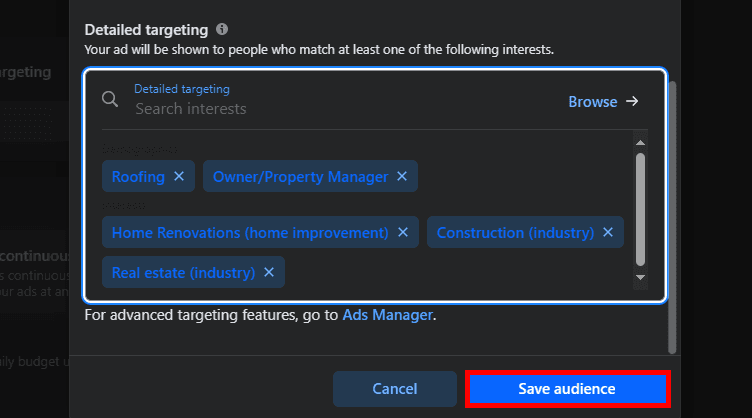
6. Set Your Daily Budget and the Duration of the Ad
Set the length of time you want your ad to run and establish your daily budget to control how much you're spending.
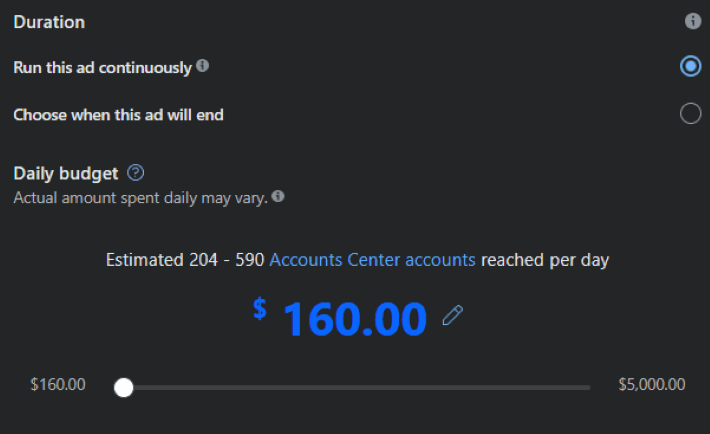
You can start small with $5 or $10 a day.
7. Review and Publish Your Ad
Before your ad goes live, review everything carefully. Facebook will display a preview of how your ad will appear on a phone or a computer. Ensure everything looks right and there are no spelling errors.
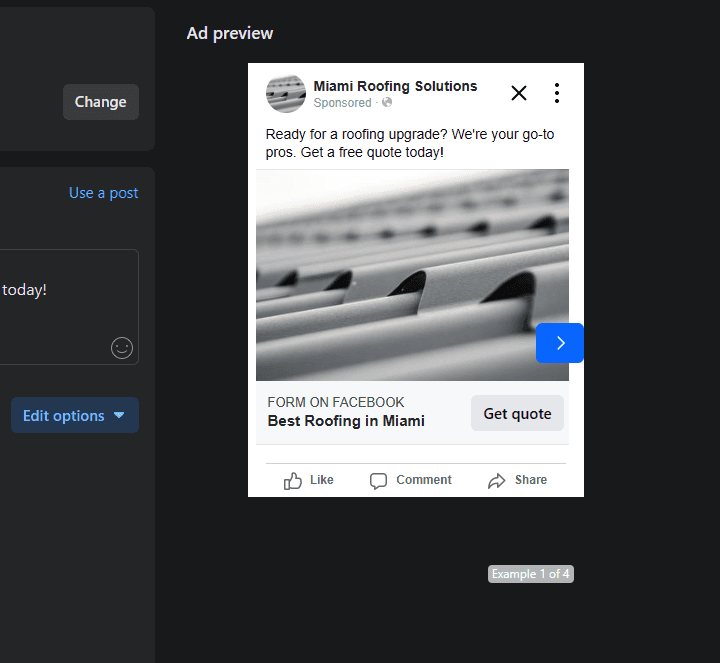
Publish Your Ad: When you're satisfied with your ad, click "Publish" at the bottom-right corner. Facebook will review it (usually within 24 hours) and then begin displaying it to your target audience.
8. Monitor Your Results
After your ad is live, you will want to see how it’s doing.
1. Review Your Ad Performance: Visit the "Ad Center" on your page to check your ad’s performance. You can see the number of views, clicks, and leads generated.
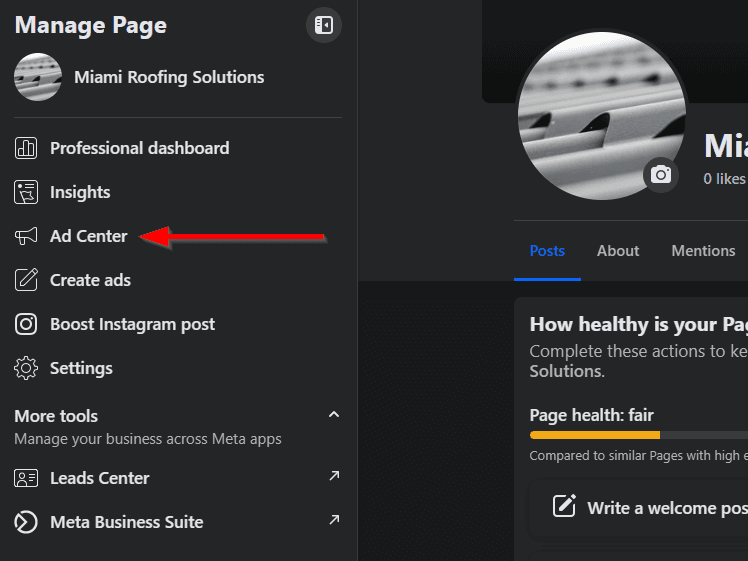
Example: If your ad reached 2,000 people and got 100 clicks but only 10 roofing inquiries, your click-through rate is solid, but your landing page might need some work. Consider refining your landing page or adjusting your audience targeting to improve results.
2. Adjust as Needed: If your results aren’t what you hoped for, tweak your ad. Try a different image, revise the wording, or fine-tune your audience targeting.
Example: If you’re spending $100 per roofing lead but only converting 2% into customers, you may need to lower your cost per lead or improve your follow-up process to make the campaign more profitable.
9. Automatically Connect With Your Roofing Leads Using SubSync

SubSync is a CRM (Customer Relationship Management) tool tailored for home services, including roofing projects.
With SubSync, you can upload the roofing leads you collect from Facebook and instantly reach out to them through email, SMS, phone call, or even physical mail. If a lead doesn’t reply, you can automate follow-up messages to ensure no opportunity is missed.
Get a free 30-minute demo of SubSync here.
Key Takeaways
To get more roofing leads on Facebook, start by creating targeted ads that focus on specific neighborhoods or areas you serve.
Highlight your roofing services with clear visuals and compelling offers, and ensure your contact information is easy to find.
Consistently engaging with your audience through posts and responding to inquiries will help build trust and generate more leads.
We hope you now know how to generate more roofing leads on Facebook. If you enjoyed this article, you might also like our article on how to get more home service leads from Facebook.