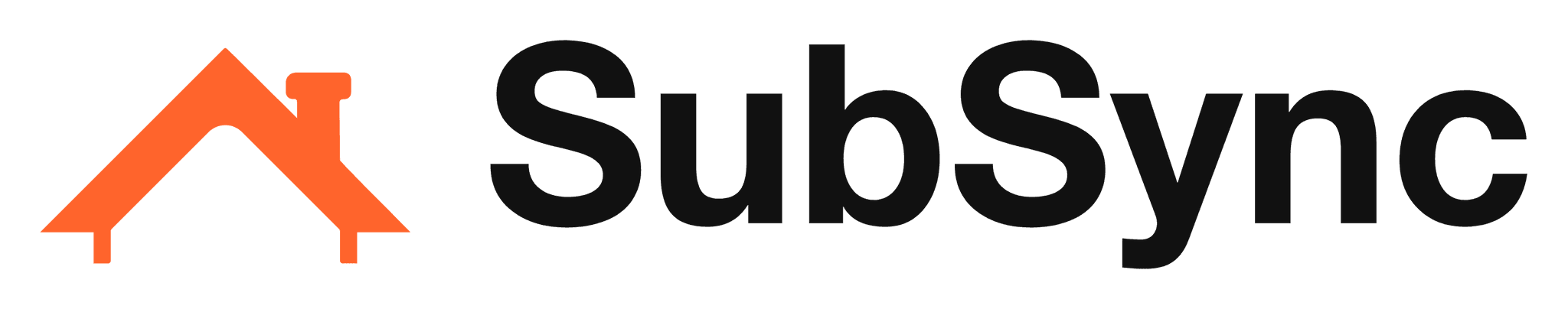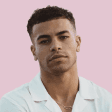How to Generate Home Service Leads on Instagram (2024 Guide)
Sep 4, 2024
Instagram isn't just for sharing photos of your lunch or cute pets; it's also a powerful tool for finding new customers for your home service business.
This guide will walk you through how to get more home service leads on Instagram. Simply follow the steps below!
How to Get More Home Service Leads on Instagram
Instagram lead generation for home services will help you reach local audiences conveniently using just your Instagram account. The goal is to turn your followers and viewers into paying customers.
Here's the exact process you can follow to generate leads on Instagram:
1. Set Up Your Instagram Business Account
To get started, you need to switch your Instagram account to a business account. Open Instagram and go to your profile. Once on your profile page, look for the "Edit Profile" button and click on it.
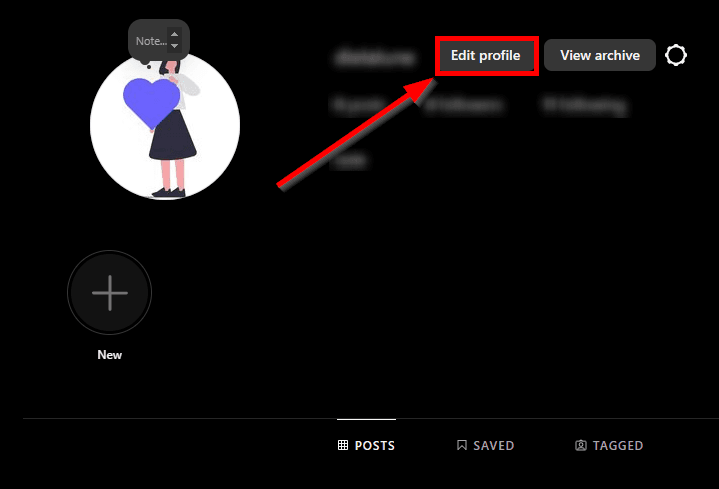
Scroll down the left-side settings menu and look for "Account type and tools" under "For professionals." Click on it.
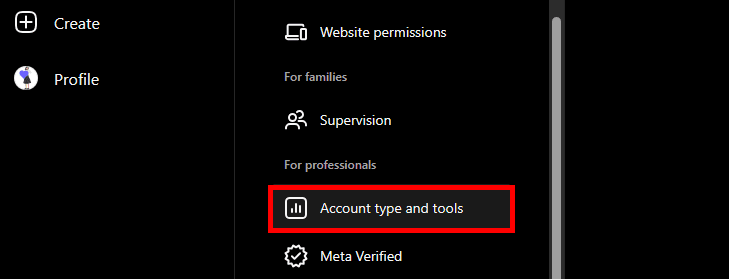
Then, click on "Switch to professional account."
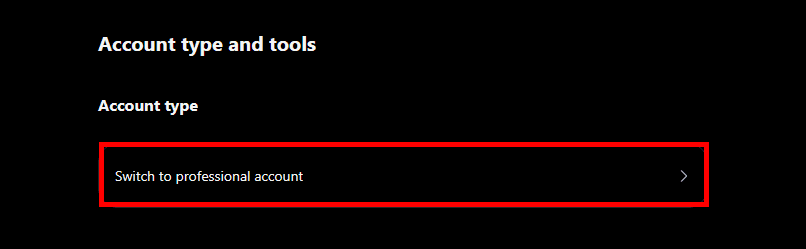
Choose "Business" when asked what type of account you want to create. Click "Next."
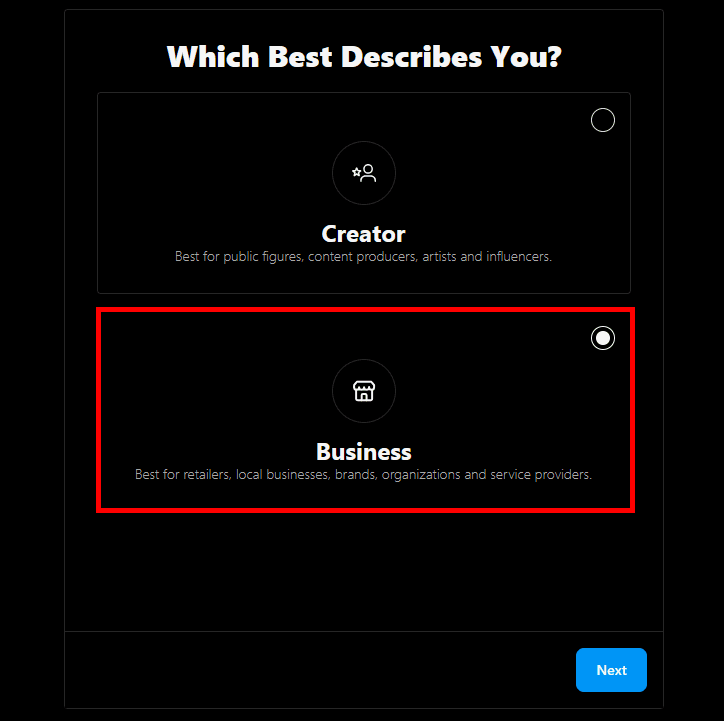
You’ll be asked to describe your business. For home services, choose “Product/Service.” You can also toggle to show this category on your profile if you want. Click "Done."
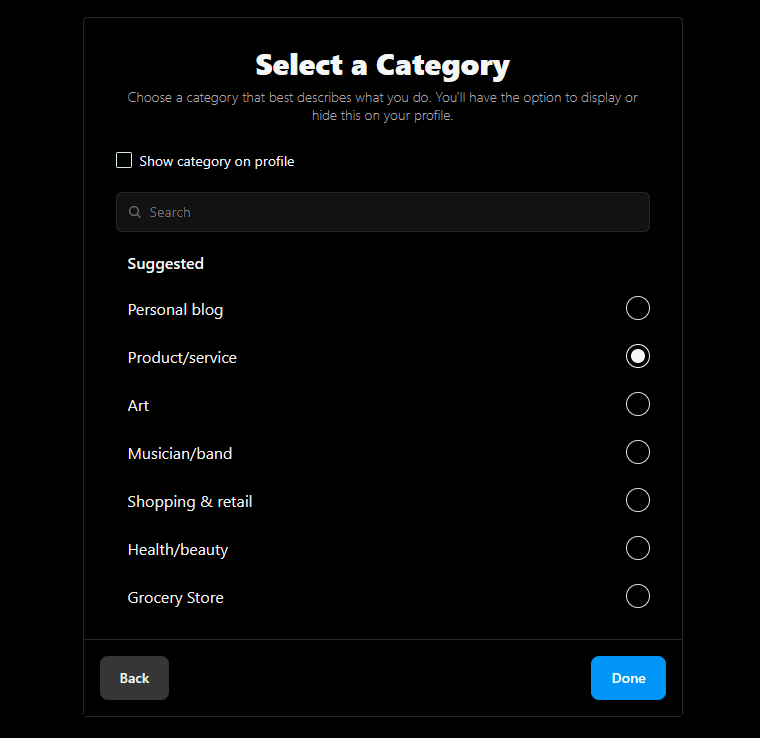
Review your contact information. Make sure your phone number, email, and address are correct. It's important that your contact details are updated and easy to find. After filling them in, click "Save."
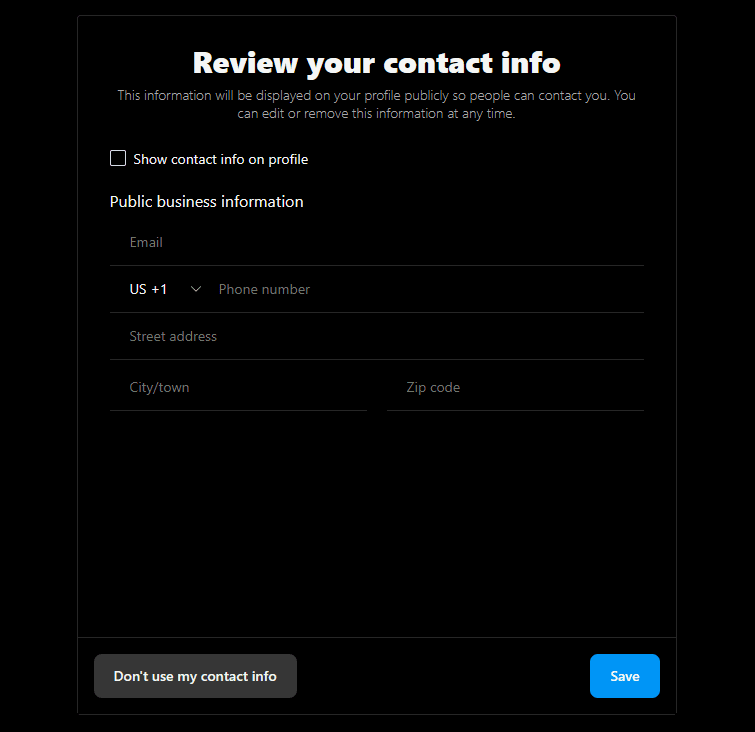
Your business account should now be ready. Click "Done."
2. Optimize Your Profile
Your profile is like your business card. It should be easy for people to understand what you do and how to contact you. Go to your profile.
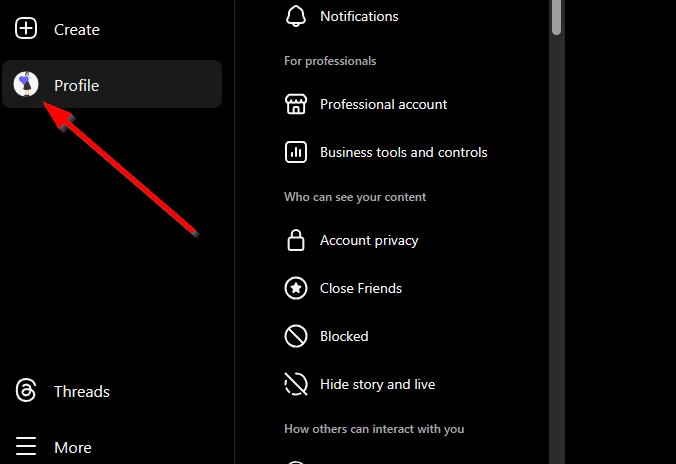
Profile Picture: Use your business logo or a clear picture that represents your service. For home services, this could be anything related to your specific line of work, whether you offer home cleaning, remodeling, roofing, or lawn care services.
Bio: Write a short description of your home service business. For example: “Professional cleaning services in Miami. We make your home sparkle! Contact us for a free quote.”
Contact Info: Ensure your phone number, email, and address are all correct. This information is added under the Contact Options section in your profile settings.
Website Link: If you have a website or a Facebook page, include the link here. If not, you can link to a form where people can request a quote.
Once everything is set, click "Submit."
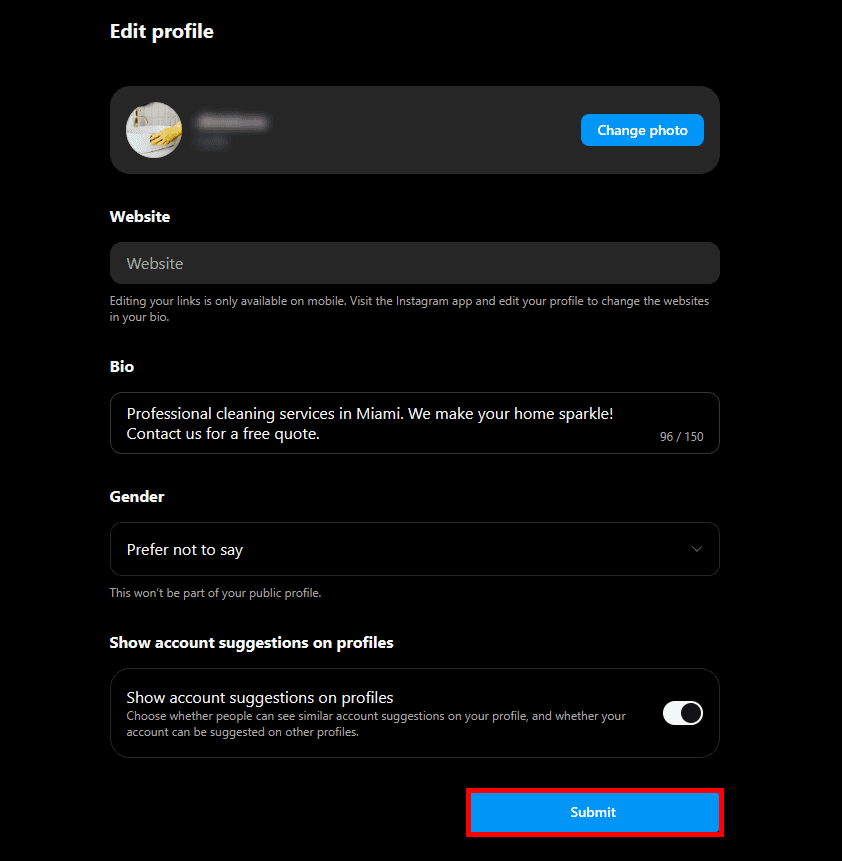
3. Create a Post to Boost
Now, you need to create a post that you’ll use to connect with your potential clients and get them to book your services.
Click on "Create" in the left-side menu and select "Post."
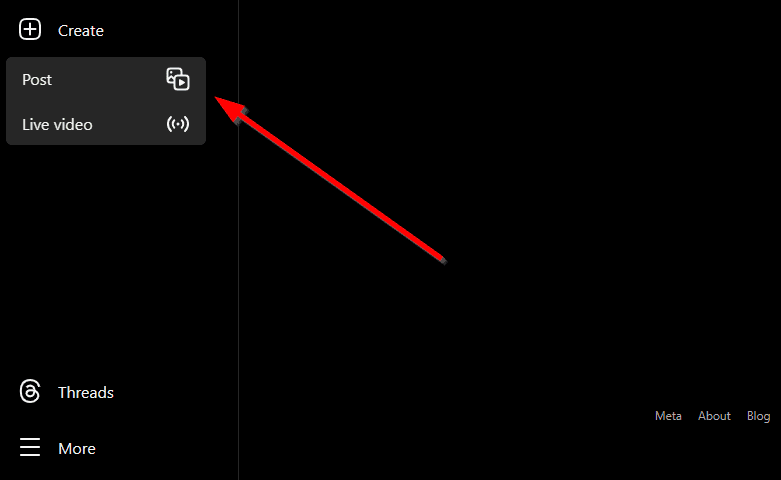
Upload a photo from your computer. It could be a picture of a home you just cleaned. Click on the Crop tool in the bottom-left corner of the photo and select "Original." Click "Next."

You can add filters and make adjustments if you wish to. Once done, click "Next."
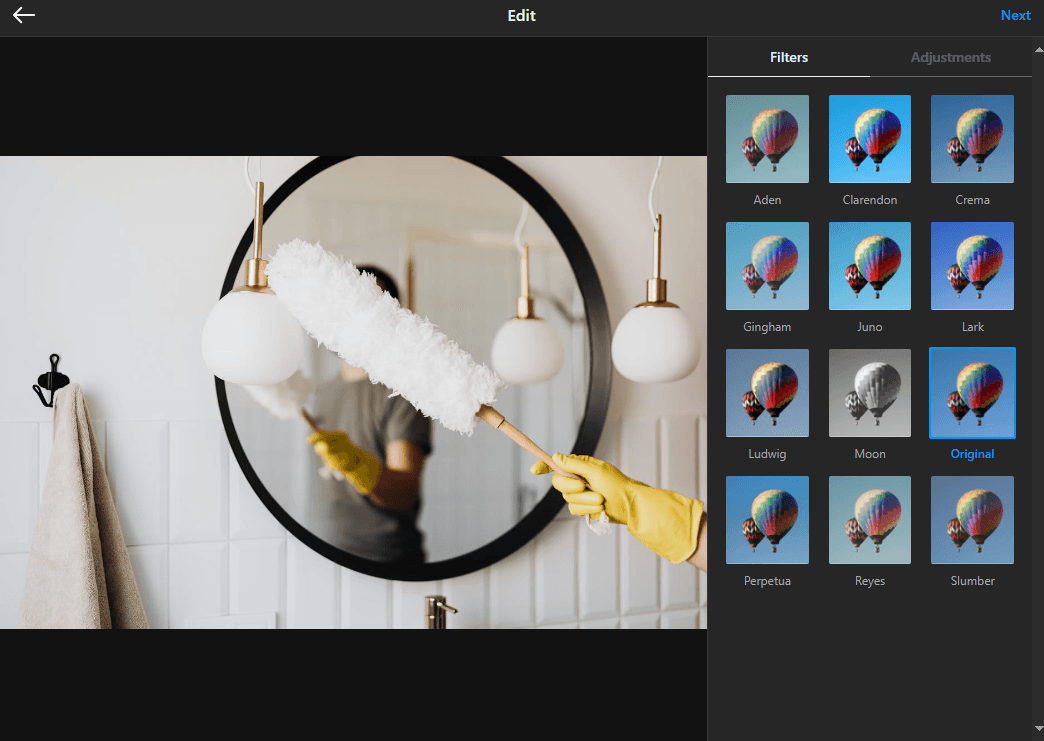
Write a caption that will catch people’s attention. For example: “Check out this living room we just deep cleaned! Swipe to see the difference. Need your home sparkling clean? Click the link in our bio for a free quote!”
Add hashtags: Hashtags are like labels that help people find your posts. When you use the right hashtags, more people will see your content. This will help you get more leads for your home service business. Here’s how to use them:
Local Hashtags: Use hashtags that mention your location, like #MiamiPlumber or #DallasLandscaping.
Service-Related Hashtags: Use hashtags that describe what you do, like #RoofRepair or #HomeRenovation.
You can add these hashtags in the caption of your post or in a comment right after you post. Aim to use 5-10 relevant hashtags.
You can also add your location and collaborators. If everything looks good, click "Share."
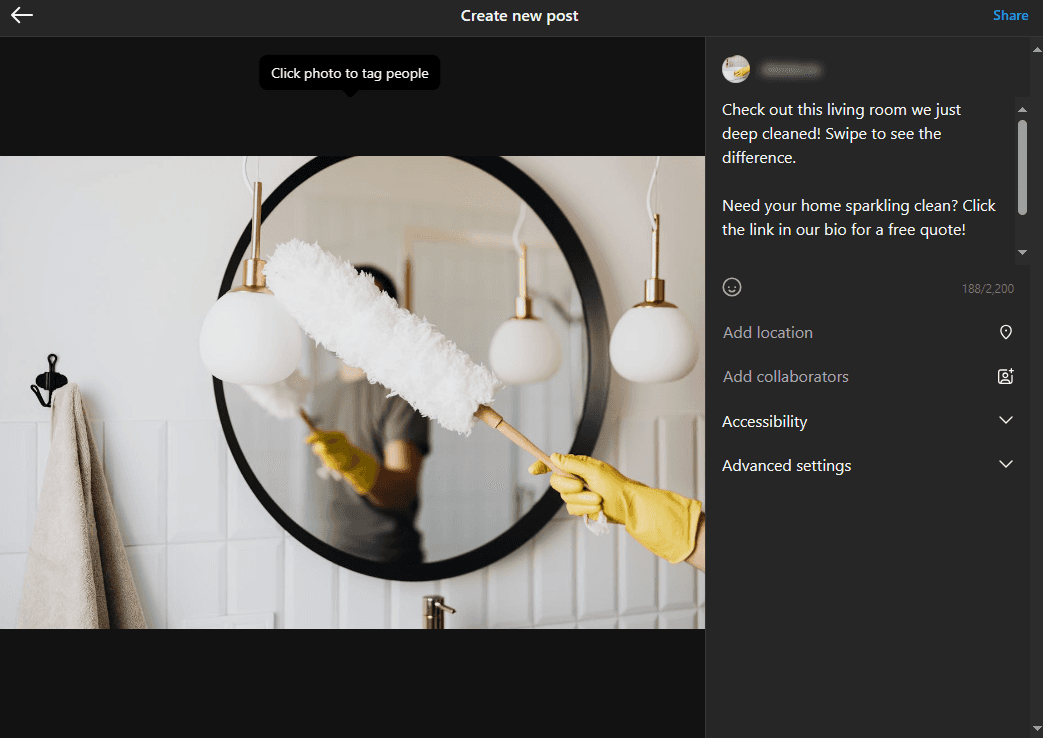
Additional tips:
Use Stories to share time-sensitive offers for your home services, behind-the-scenes content, or customer testimonials. Adding interactive elements like polls, questions, and swipe-up links (if eligible) can also drive engagement and encourage viewers to take action.
Reels can showcase your home services in a fun, engaging way.
4. Boost Your Post
If you’re willing to spend a little money, Instagram ads can help you reach a lot more people and get more leads. Find the post you just created on your profile. You’ll see an option to boost the post. Click on it.
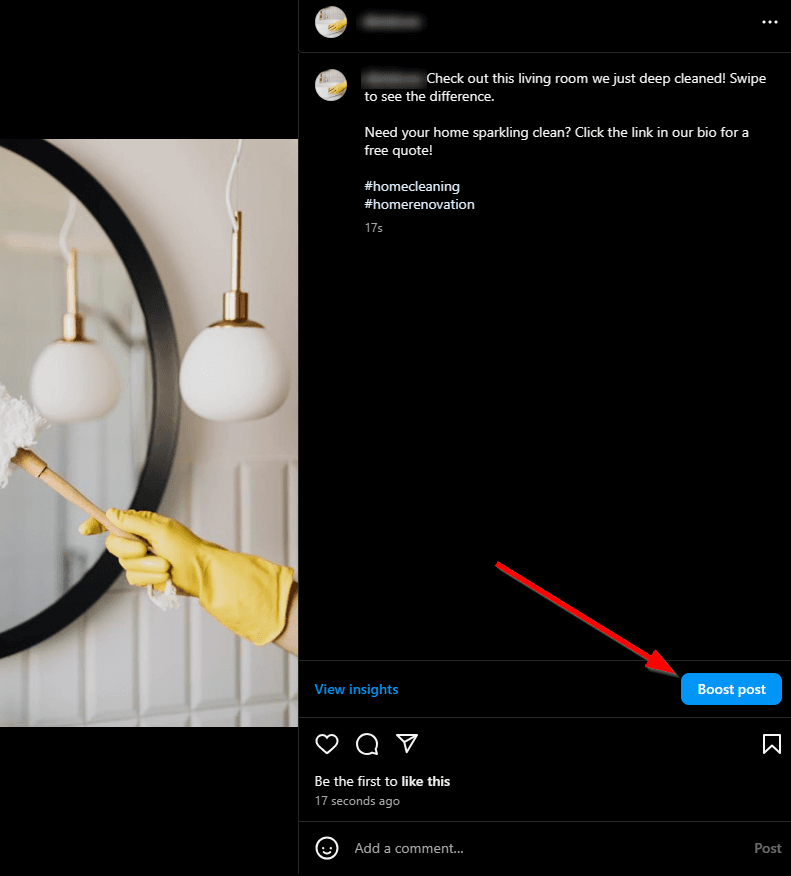
Instagram will ask if you want to boost your post with or without a Facebook ad account. Select your option and press “Continue.”
5. Set Up Your Ad
Now, you’ll set up the details of your ad.
Instagram will ask you what action you want people to take when they see your ad. You can choose from:
Visit Your Profile: If you want people to learn more about your business.
Visit Your Website: If you have a website where people can book your services.
Message You: If you want people to send you a direct message to inquire about your services.
For home services, choosing “Visit Your Website” might be a good option if you have a contact form to get them to book or inquire about your services. This will also help you manage your leads more effectively.
Otherwise, “Message You” works well if you want to keep things simple.
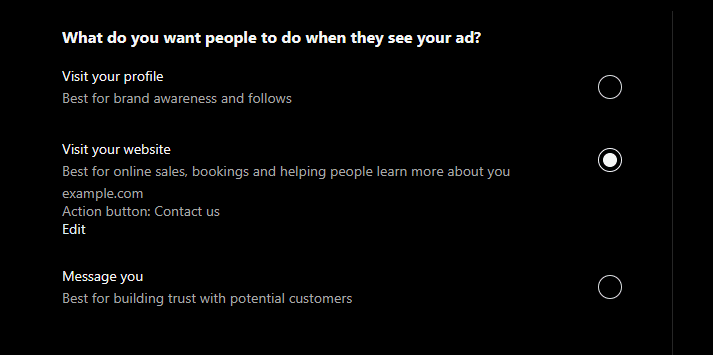
Select Your Audience: Decide who you want to see your ad. Instagram gives you two options:
Suggested Audience: Instagram will pick an audience based on your location and business category.
Create Your Own: You can manually enter the demographics, like age, location, and interests, to target the right people.
For local home services, you might want to target people in your city or neighborhood. Consider the following targeting options:
Location: Florida, US
Interests: Home Service
Age: 25-65 years old
Gender: All
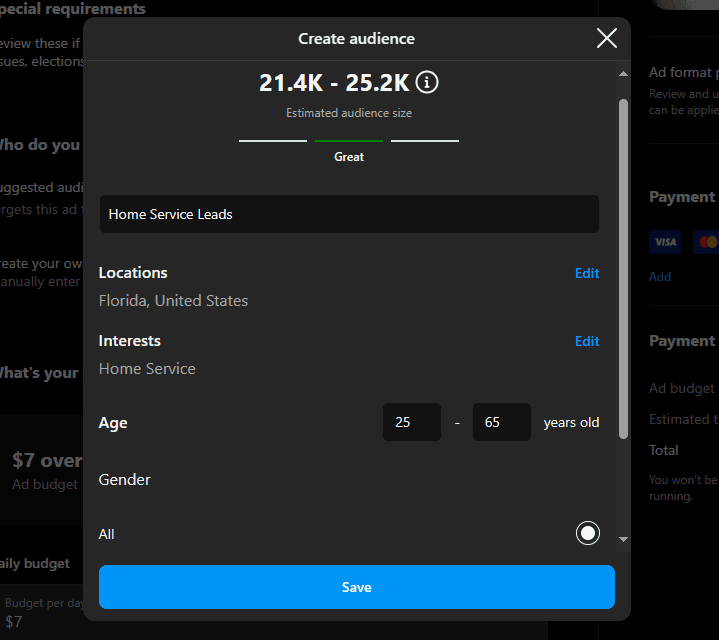
Set Your Budget and Duration: Decide how much you want to spend and how long you want your ad to run. Start small, maybe $5 a day for 7 days. This will give you an idea of how your ad performs without spending too much.
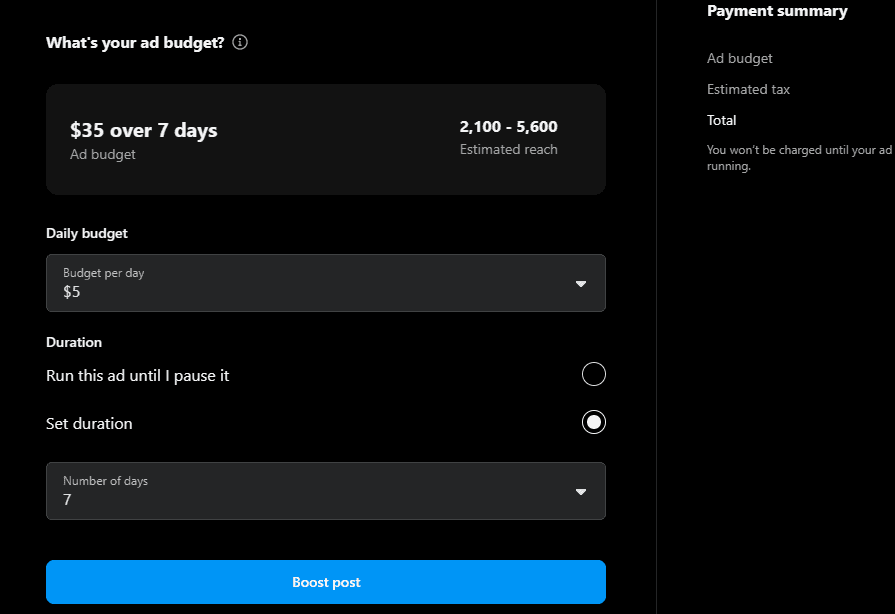
Finalize Your Settings: Double-check everything. Once you’re happy, add your payment method and press “Boost post.”
6. Track Your Results
Instagram has built-in tools that let you see how well your posts and ads are doing. This is important because it helps you understand what's working to bring in new leads and what might need adjusting. Here’s how to track your results and what to look for:
Go to your profile and tap on "View insights." Here, you can see how many people viewed, liked, or commented on your posts. This will give you an idea of which content is attracting attention.
If you run an ad, Instagram will show you how many people clicked on it, visited your profile, or took action like calling you or sending a message.
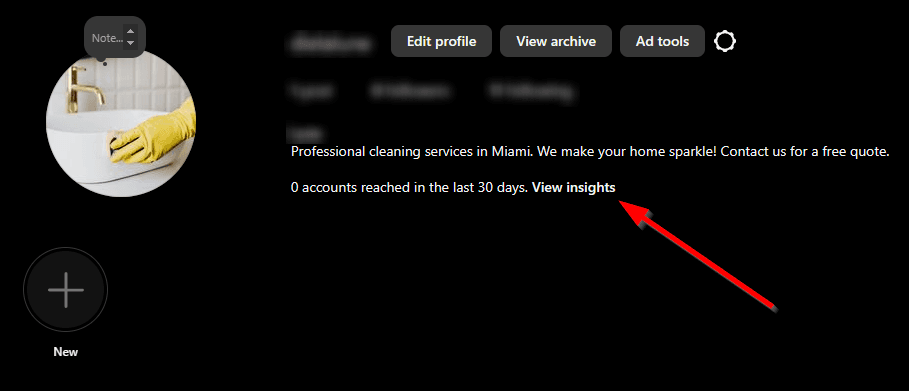
Let's say you ran an ad promoting a special offer: “Get 20% off your first deep cleaning! Book now!”
Results: Over the course of the ad, you spent $50, and 100 people clicked on the ad. Out of those, 10 people requested a quote, and 5 ended up booking your service, each paying $100 for their cleaning.
Outcome: You spent $50 on the ad and earned $500 in new business. This means your ad was very profitable.
Now, imagine you ran a different ad with a generic message like: “Need cleaning services? Contact us!”
Results: You spent $50 on this ad as well, but only 10 people clicked on it. Out of those, 1 person requested a quote, and no one booked a service.
Outcome: You spent $50 and didn’t gain any new customers. This means the ad didn’t bring in any profit.
If you notice that ads with special offers (like discounts or free quotes) perform better, try to create more of those.
If certain posts or ads don’t get much attention, think about why. Maybe the message wasn’t clear, or the images weren’t appealing. Use this insight to tweak your approach next time.
7. Use SubSync to Automatically Follow Up With Your Leads

SubSync is a Customer Relationship Management (CRM) tool built for home service businesses. It allows you to upload your leads from Instagram and automatically reach out to them via email, SMS, phone calls, or direct mail.
If a lead doesn’t respond, SubSync can send automated follow-up messages to keep the conversation going. It also provides tools to help you find geo-specific leads and send bulk emails.
You can schedule a free 30-minute demo here to explore how SubSync can work for your business.
We hope you now know how to generate home service leads on Instagram. If you enjoyed this article, you might also like our articles on how to get home service leads from Pinterest and how you can generate more home service leads with email marketing.