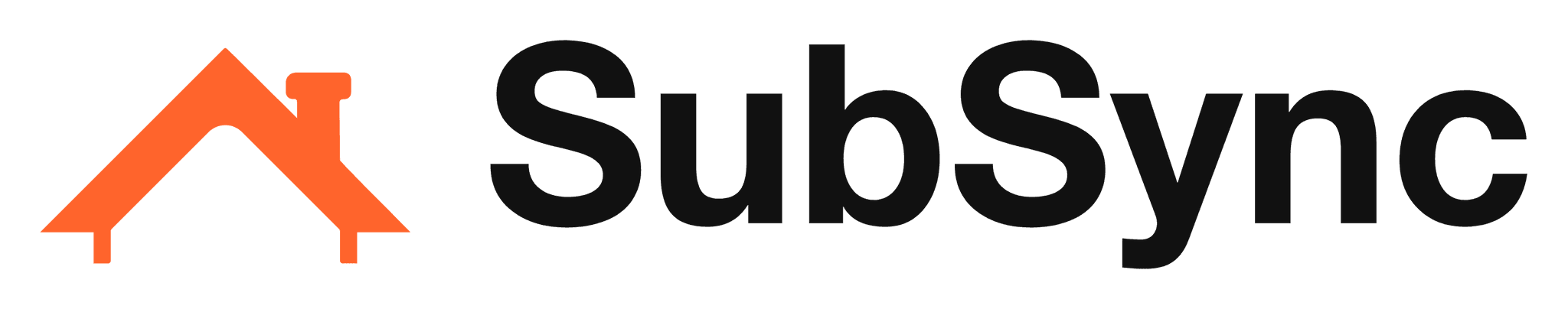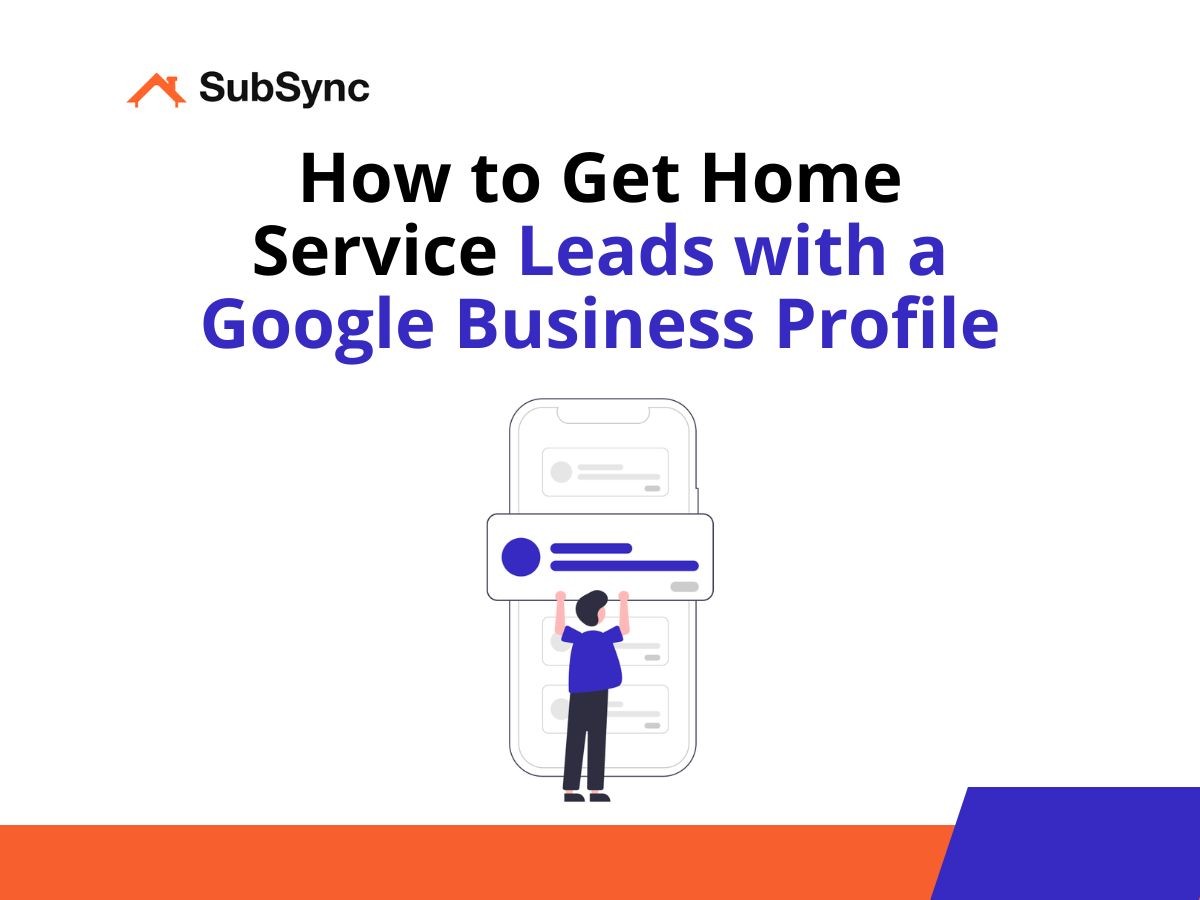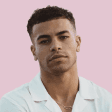How to Get Home Service Leads with a Google Business Profile
Sep 12, 2024
In this article, we will show you how to get more home service leads with Google Ads. Simply follow the steps below.
Generate Home Service Leads with a Google Business Profile
A Google Business Profile (GBP) is like an online listing for your business. When someone searches for "plumber near me," your business can show up in the search results or on Google Maps. This makes it easier for potential customers to find you and contact you.
Here's how to get more home service leads with a Google Business Profile:
1. Go to Google Business Profile
Open your web browser and go to https://www.google.com/business/. Click on the “Manage now” button to begin. Sign in with your Google account.
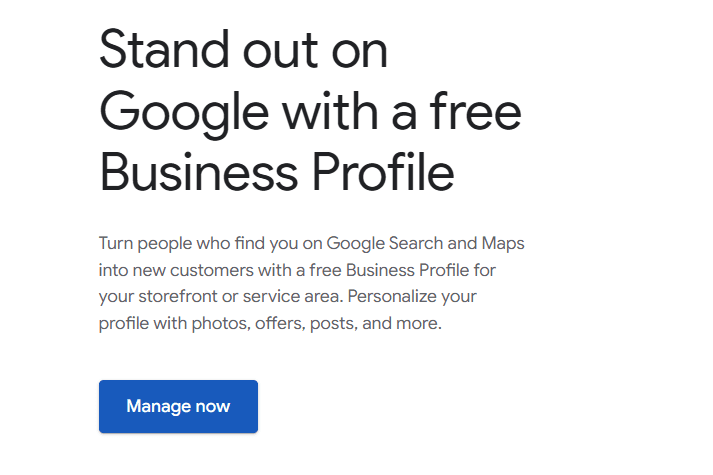
2. Enter Your Business Name
Type your business name here in the box. If it doesn’t show up, click on “Create a business with this name.” For example, if your business is called “John’s Plumbing Solutions,” type that in and see if it appears. Click "Continue."
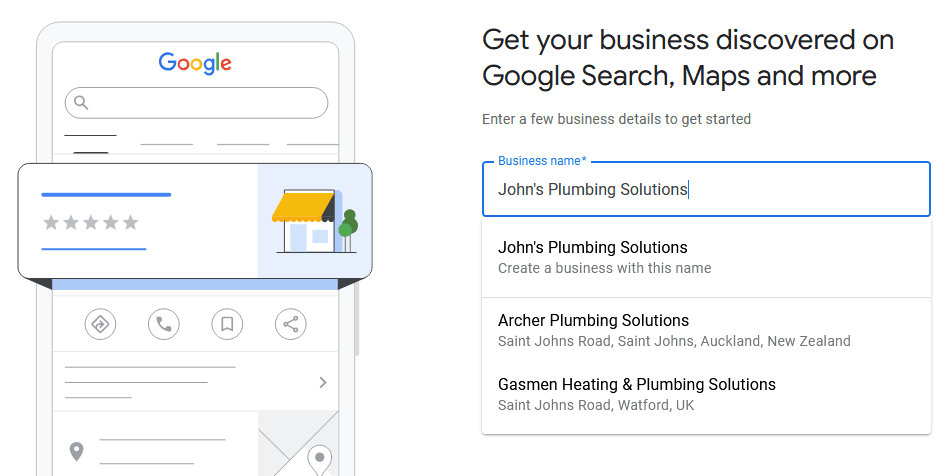
3. Choose Your Business Type
After entering your business name, you’ll need to select the type of business you run. Google will give you several options to choose from. Select all that apply to your business.
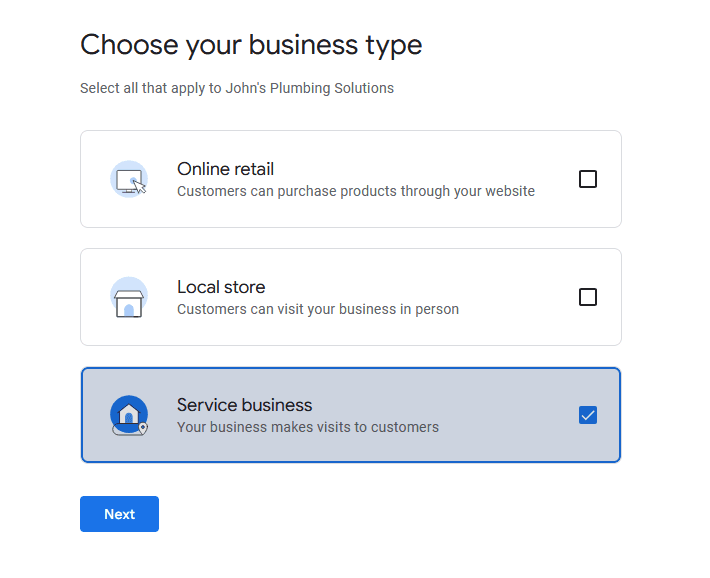
For example, if your business is “John’s Plumbing Solutions,” you would choose:
Service business: This option is for businesses that visit customers to provide services. Since John’s Plumbing Solutions involves going to customers’ homes to fix plumbing issues, this is the most relevant choice.
If your business also has other components, such as selling products online or having a physical store, you could select those options as well:
Online retail: Choose this if customers can purchase products, like plumbing supplies, through your website.
Local store: Select this if customers can visit a physical location, like a shop where you sell plumbing fixtures.
4. Enter a Business Category
Next, you’ll need to select a business category. This helps customers discover your business by its industry.
Google will ask you to choose a category that best describes your business. This is important because it helps Google understand what services you offer and shows your business to the right people when they search for related services.
For example, if your business is “John’s Plumbing Solutions,” you would choose “Plumber” as your business category.
You can start typing the word “Plumber,” and Google will show you related options. Select the one that fits best.
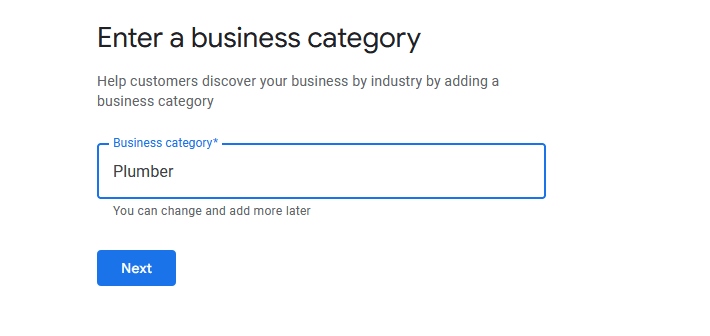
Remember, you can always change or add more categories later if your services expand or change.
5. Add the Areas You Serve (Optional)
After choosing your business category, you’ll have the option to specify the areas where your business provides services.
You can add specific neighborhoods, cities, or regions where you operate. This information will appear on your Business Profile and help potential customers know if you serve their area.
For example, if “John’s Plumbing Solutions” serves multiple areas, you might add “Downtown, Midtown, Uptown” or specific cities like “New York, Brooklyn, Queens.”
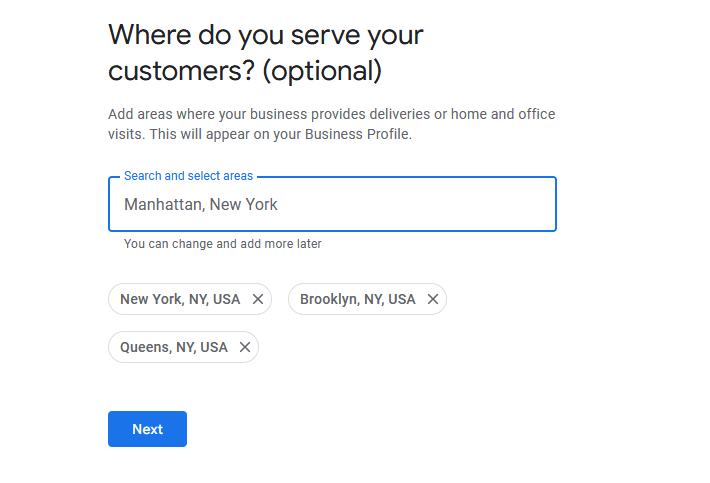
Start typing the name of an area, and Google will suggest options for you to select.
Just like with the business category, you can change or add more areas later if your service coverage expands.
6. Verify Your Business
Google needs to verify that you’re the real owner of the business. You can verify it through phone, text, email or video.
Unless you’re verified, customers can’t see your business information on Google. Getting verified is important to ensure that your business is visible to potential customers searching for services like yours. Make sure to complete this step so customers can find you on Google.
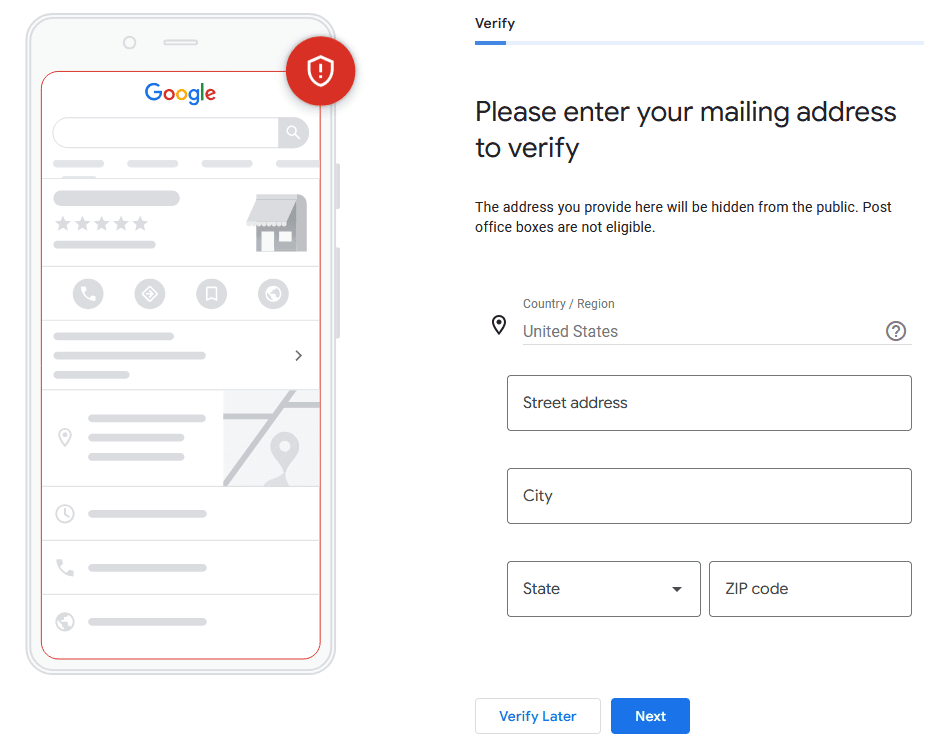
7. List Your Services
Google allows you to list the specific services you offer, which helps customers know exactly what you can do for them. Google will suggest some common services based on your business category, but you can customize this list to match what your business provides.
If you don’t see a service you offer, you can create your own by clicking on "+ Add custom service" and typing it into the provided field.
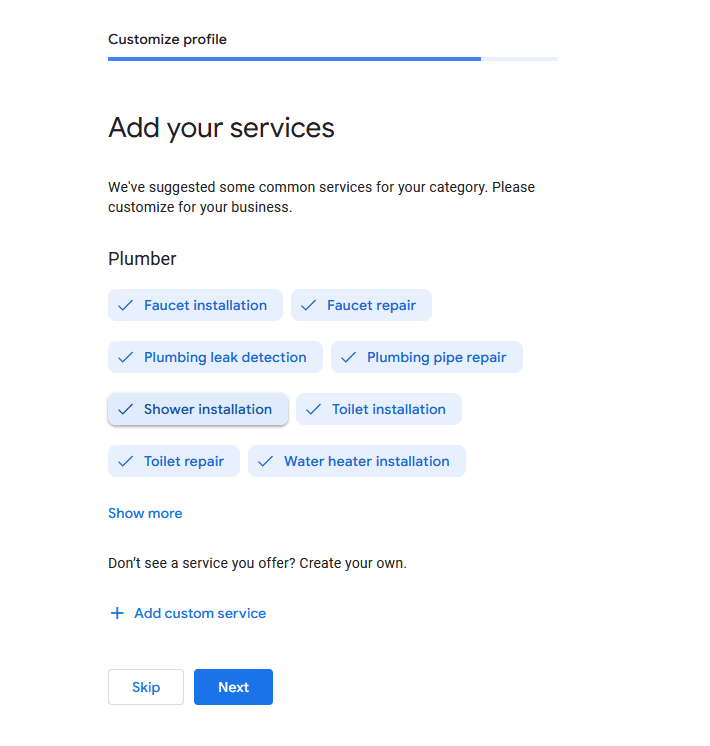
8. Set Your Business Hours
Make sure your business hours are listed correctly so customers know when you’re available.
If you’re open Monday through Friday from 9 AM to 5 PM, make sure those hours are set on your profile.
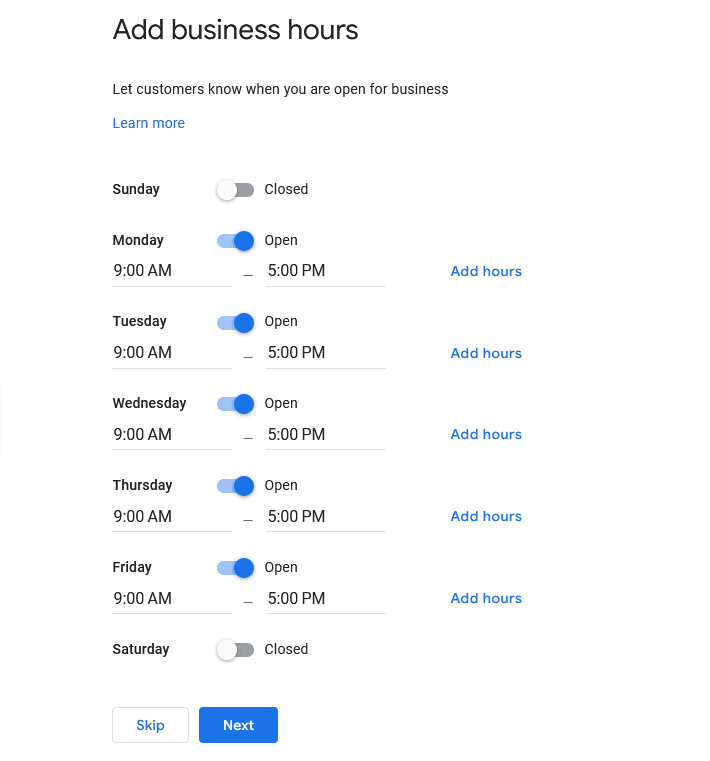
9. Write a Description
Add a brief description of your business to give potential customers a quick overview of what you do.
For a business like “John’s Plumbing,” your description could be: “John’s Plumbing has been providing reliable plumbing services in [Your City] for over 10 years. We specialize in fast, friendly, and affordable repairs.”
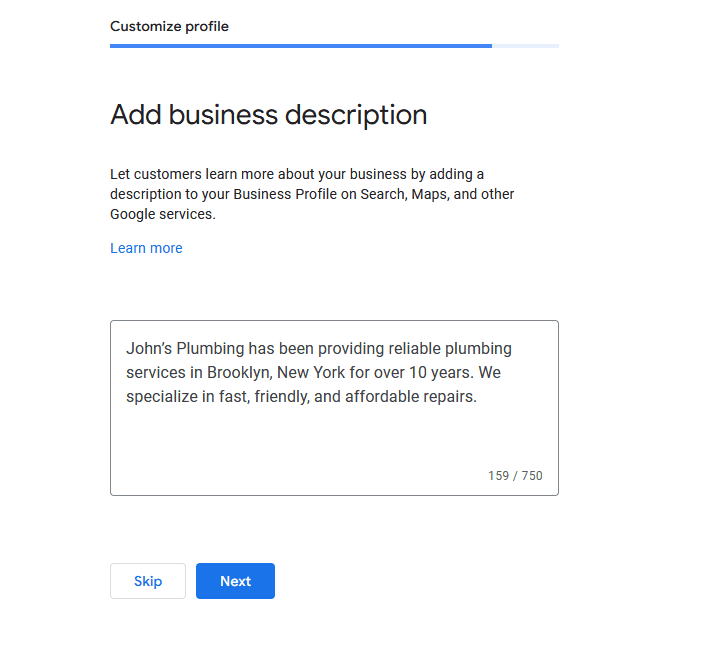
10. Add Photos
Upload pictures of your work, your team, or your business location to make your profile more appealing to potential customers.
For example, if you’re a plumber, you could upload photos of a recent bathroom renovation you completed, images of your team in action fixing a leak, or pictures of your fully equipped service vehicles. These visuals help customers see the quality of your work and build trust in your services.
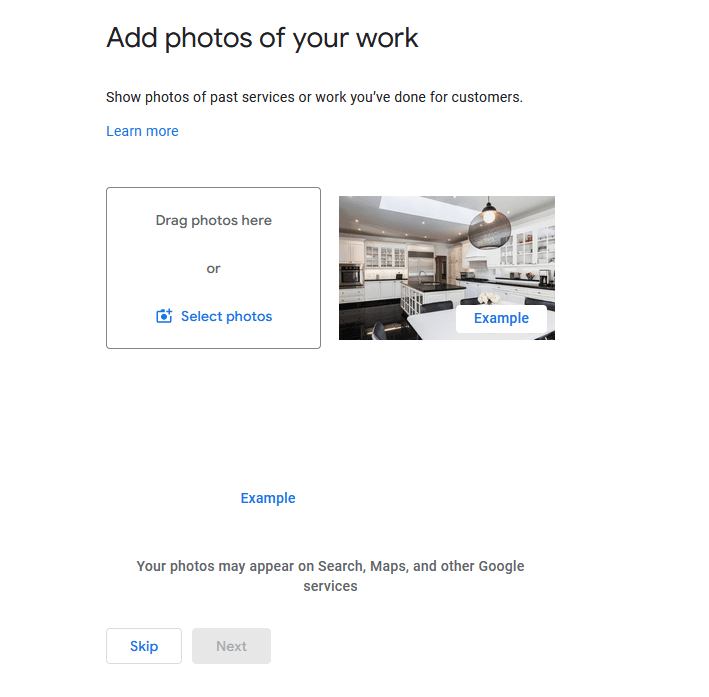
Tips to Get More Home Service Leads with a Google Business Profile
Now that you have a Google Business Profile, here are some additional tips to get more home service leads:
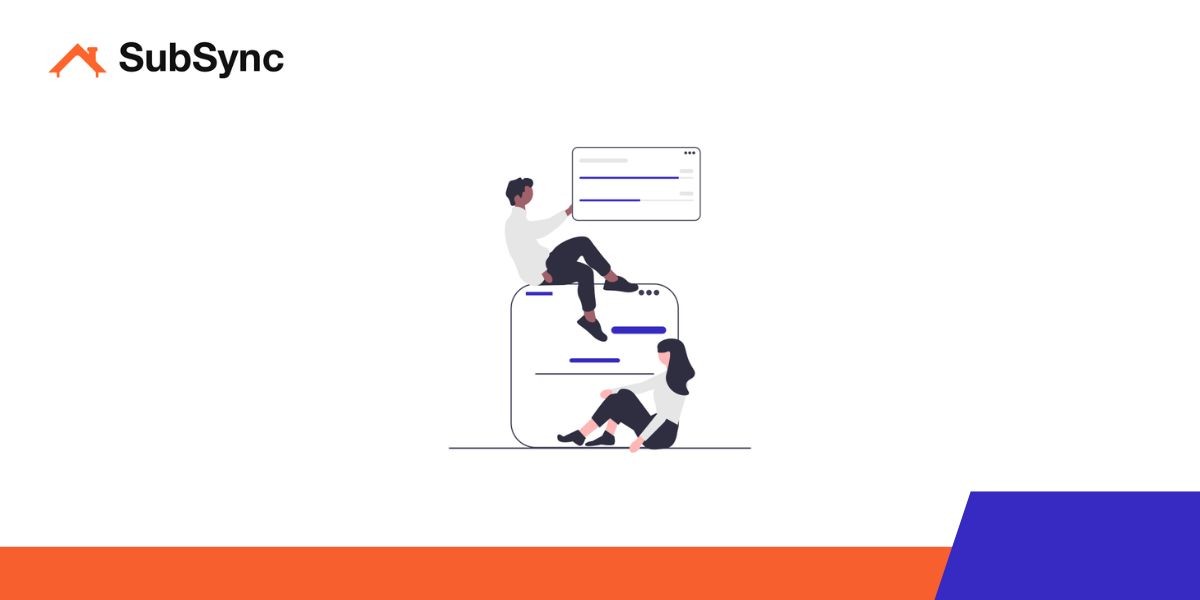
1. Get Reviews
Ask your happy customers to leave reviews on your Google Business Profile. Positive reviews build trust and make it more likely that new customers will choose you.
After completing a job, you can say, “If you were happy with our service, we’d appreciate it if you could leave us a review on Google.”
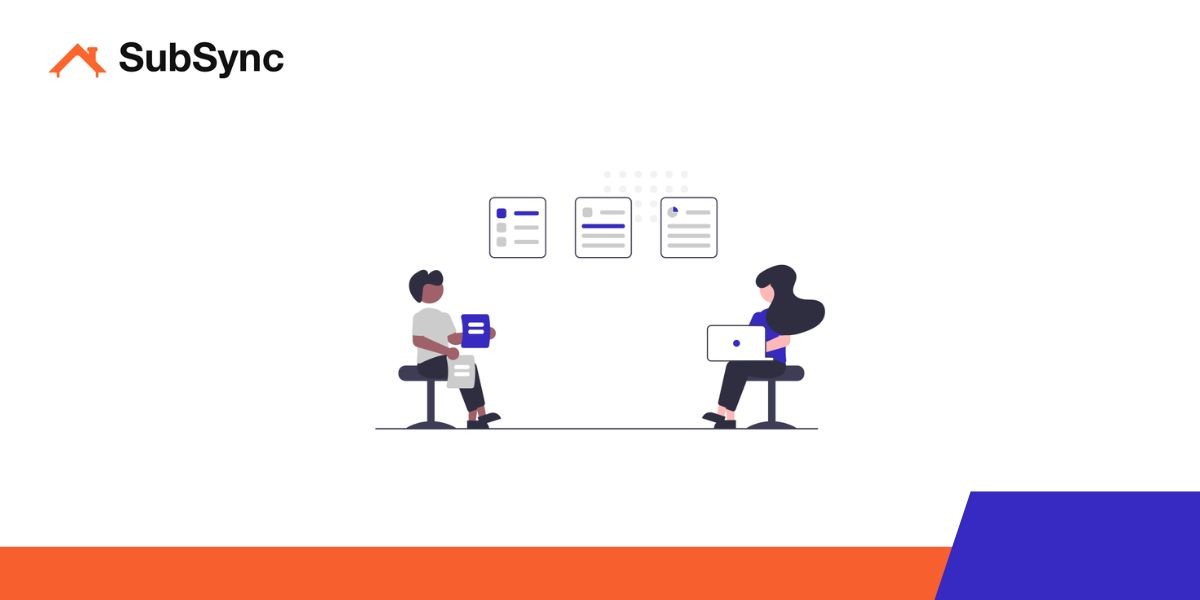
2. Respond to Questions and Reviews
Stay active by responding to any questions or reviews left by customers. This shows that you care and are engaged with your clients.
If someone asks, “Do you offer emergency services?” you can quickly reply with, “Yes, we offer 24/7 emergency plumbing services. Give us a call anytime.”
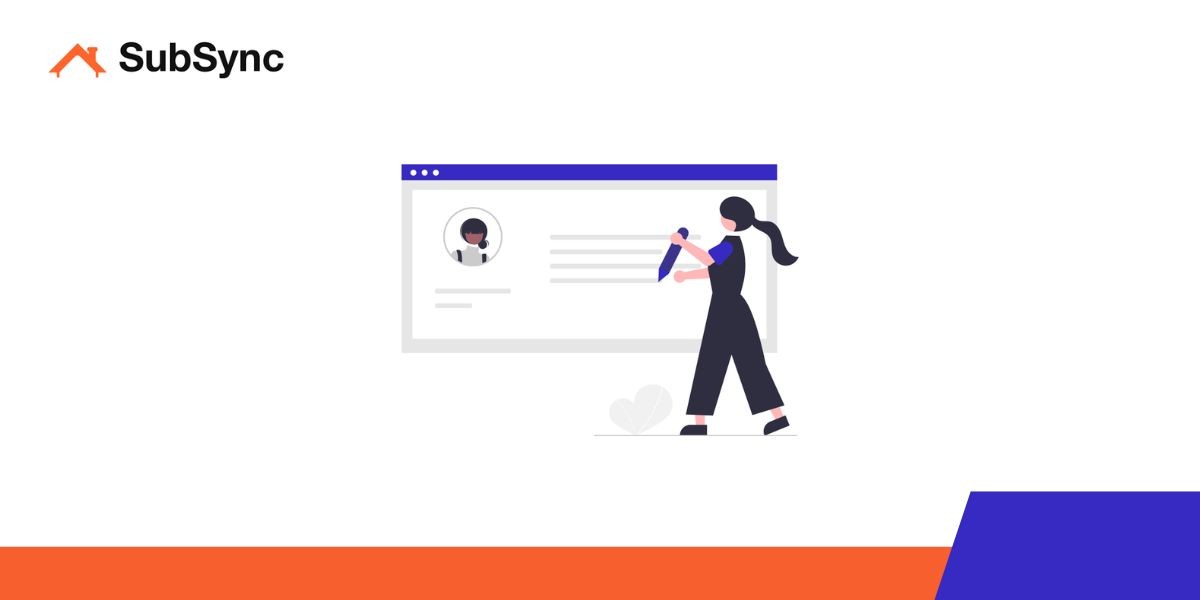
3. Post Updates
Use your profile to post updates, like special offers or new services, to keep customers informed and engaged.
If you’re running a discount on air conditioning repair, post about it: “20% off AC repairs this month! Call us today to schedule an appointment.”
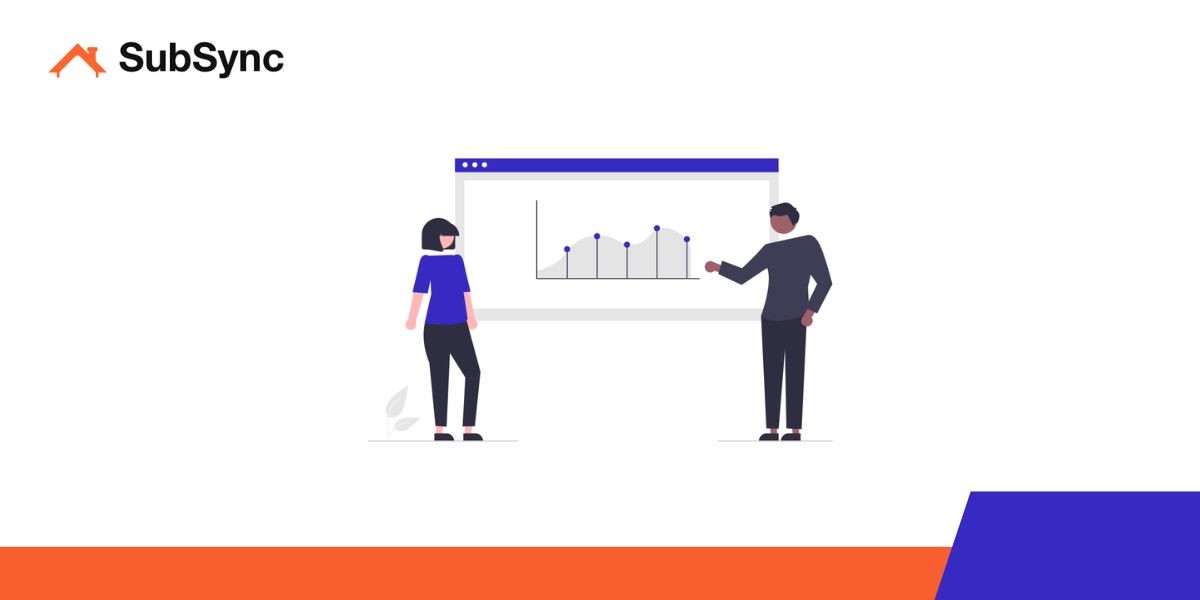
4. Track Your Performance
Google gives you insights into how people find your business. Use this information to see what’s working and what might need improvement.
For example, suppose you see that in the last month, 200 people viewed your profile, 80 of them clicked on your phone number, and 50 requested directions through Google Maps.
If most of those direction requests are coming from a specific neighborhood, you might want to focus more of your marketing efforts there, like offering a special discount to customers in that area.
Additionally, if 150 out of the 200 views come from Google Maps, make sure your location details are accurate and always up to date to avoid any confusion for potential customers.

5. Find More Local Leads with SubSync
SubSync is a customer relationship management (CRM) system for home service businesses that allows you to automatically find geo-specific leads.
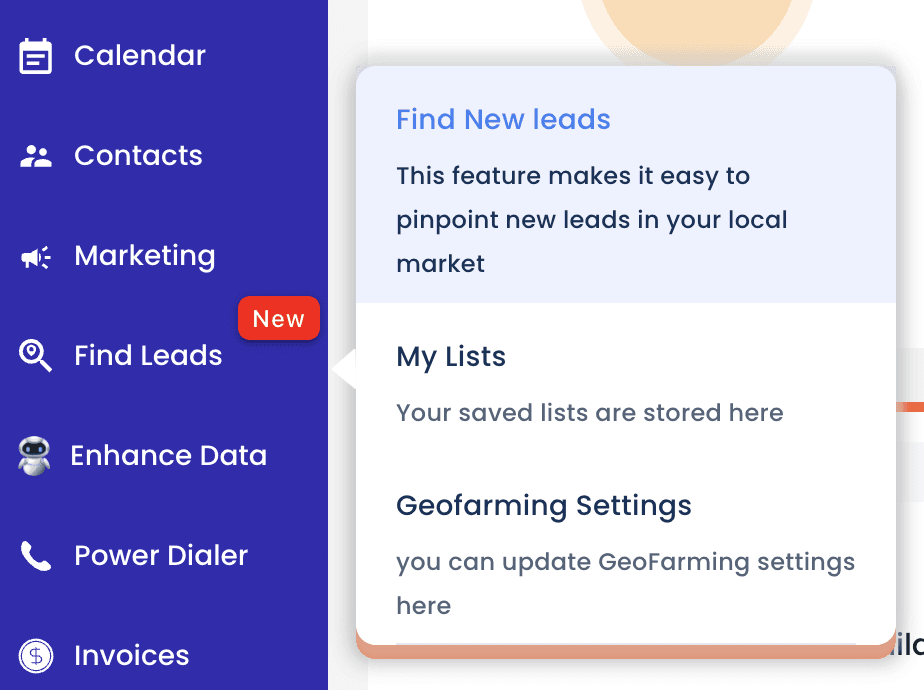
Take the areas identified through your Google Business Profile insights and input them into SubSync. SubSync can then generate geo-specific leads based on this data, giving you targeted contact information for potential customers in those areas.
For example, if you notice a high number of views or direction requests from a particular neighborhood, this area might have a higher demand for your services.
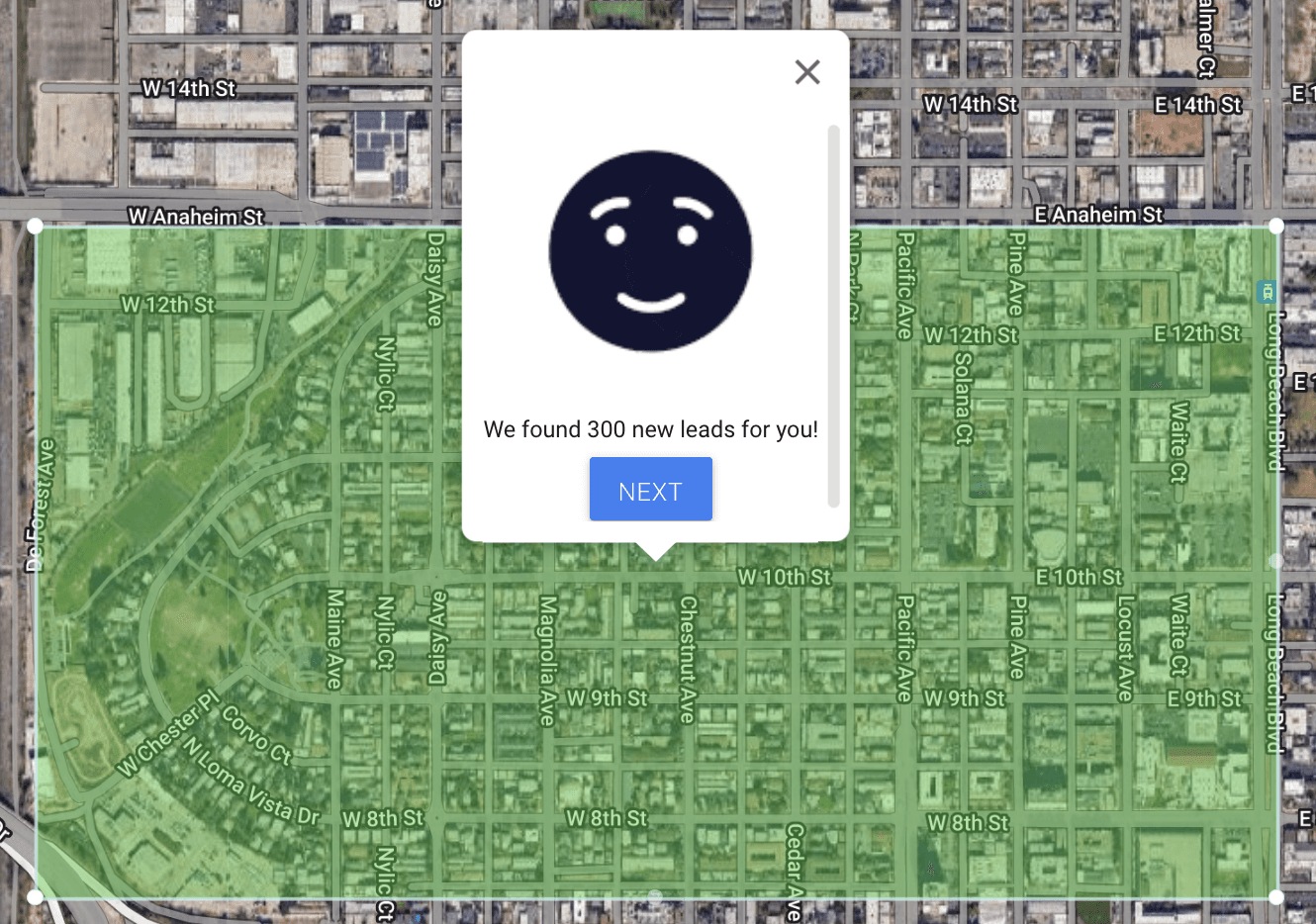
Use the leads provided by SubSync to reach out directly to potential customers in the high-demand areas identified by your Google Business Profile. Whether through physical mail, phone calls, or targeted email campaigns, you can focus your marketing on these geo-specific leads, all in one platform.
Click here to schedule a free 30-minute demo of SubSync.
We hope you now know how to get more home service leads with a Google Business Profile. If you enjoyed this article, you might also like our articles on how to get more home service leads using flyers and how you can generate leads with local SEO.