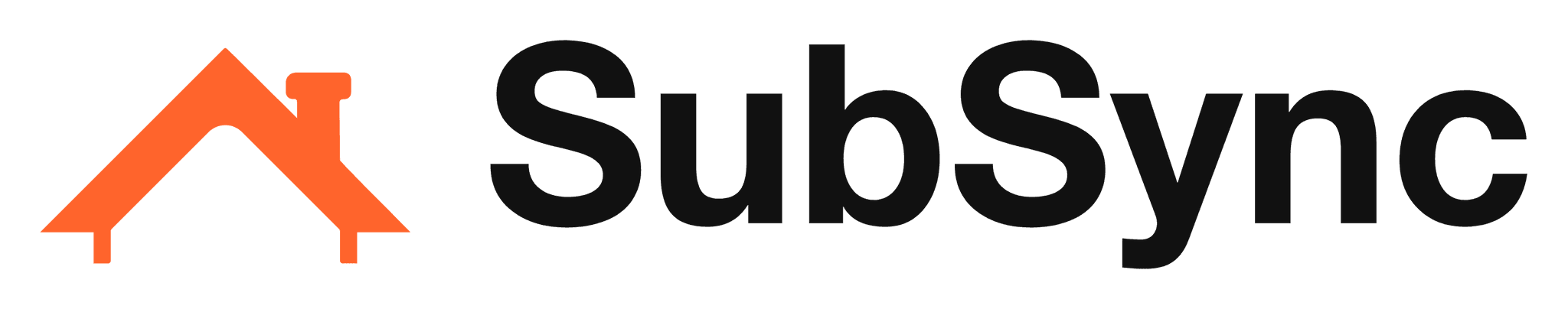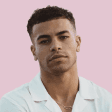How to Generate Home Service Leads with Facebook Ads
Aug 25, 2024
In this article, we will show you how to generate home service leads with Facebook ads. Simply follow the steps below.
How to Get Home Service Leads with Facebook Ads
Here's the exact process you can follow to get more home service leads using Facebook ads:
1. Set Up Your Facebook Business Page
Before you can create ads, you need a Facebook Business Page. Think of it as your online business card. If you already have a Facebook page, you can skip to step 2.
Go to Facebook: Log in to your personal Facebook account. Click on the grid menu at the top.
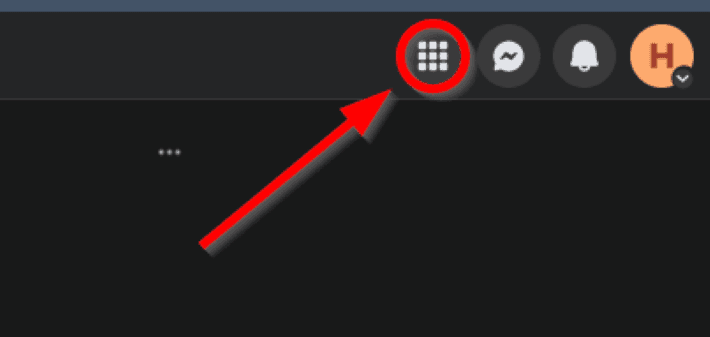
Click on "Page" from the dropdown menu to create a new page.
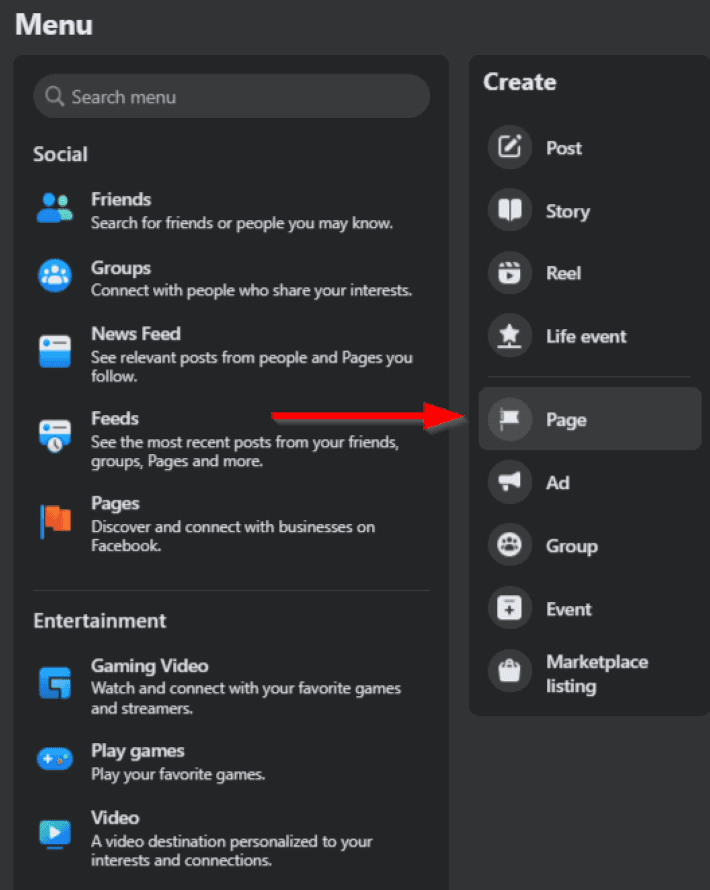
Create a page: Name your page after your business, choose the right category (like "Plumber" or "Electrician"), and add a short description of your services in the "Bio" field (optional).
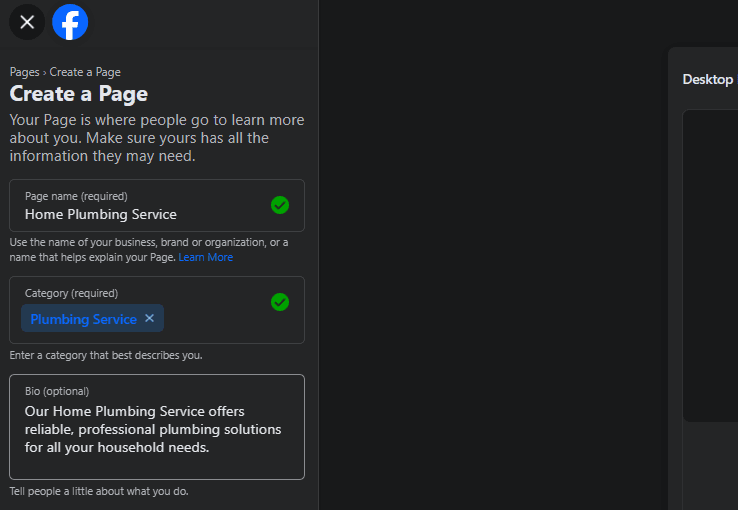
Click "Create Page."
Add contact details: In the next section, you will add more details to help people connect with you. You can indicate your website, contact number, email address, location, service hours, and any other essential information that makes it easy for customers to reach you.
For example, if you're running a local service like plumbing, adding your service area and available hours will help potential clients know when and where you can assist them.
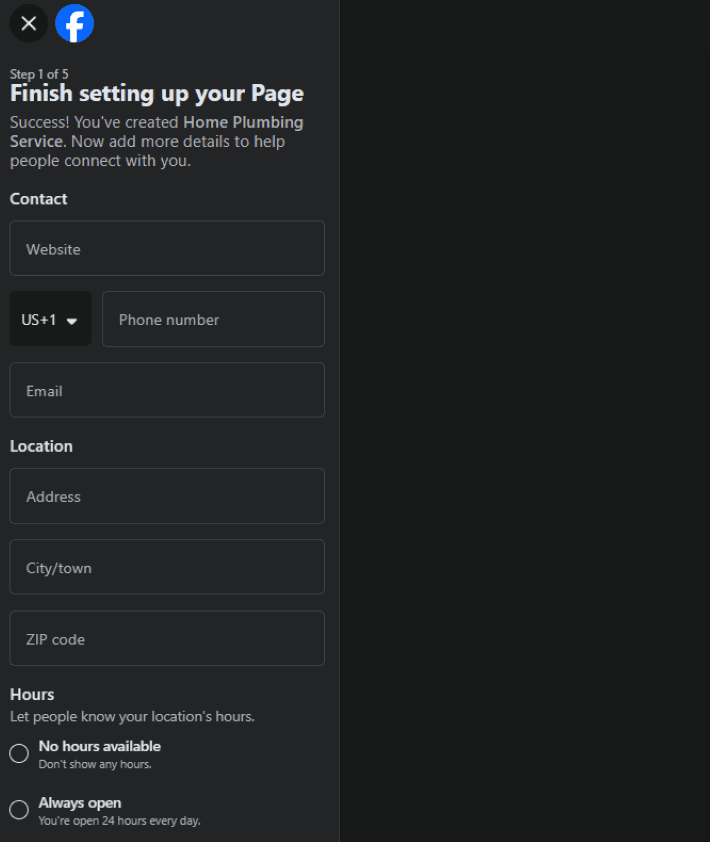
Add photos: Upload a profile picture (your logo) and a cover photo (maybe a picture of your team or your work).
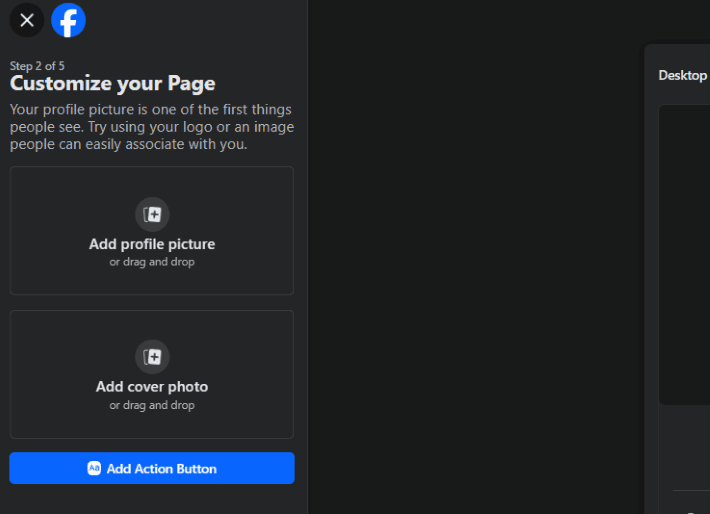
Add an action button: Customize your Facebook page by adding an action button, such as "Call Now" or "Book now" to make it easy for customers to connect with you directly from Facebook.
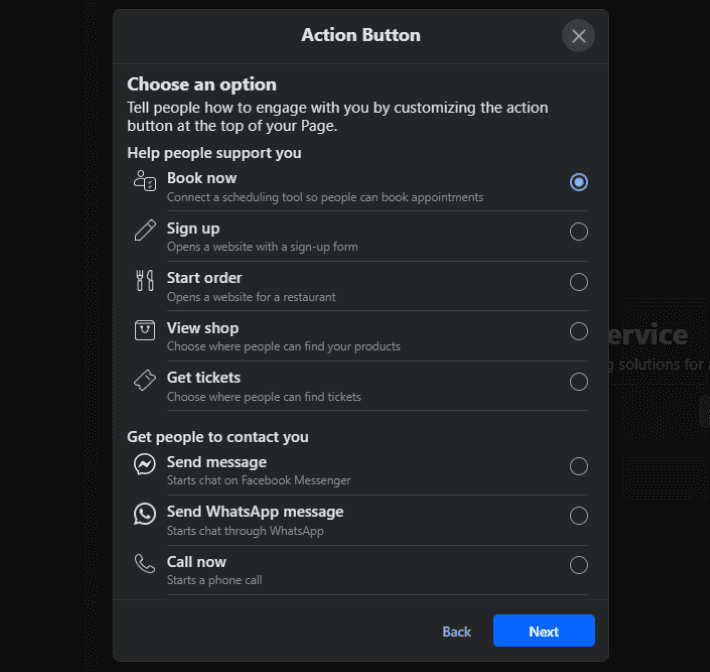
Click "Next" and finish setting up your Facebook page. You will be directed to your Facebook Business Page. If this is your first time managing a Facebook page, you can take a tour first.
2. Create an Ad
Now that you have your page, it’s time to create an ad and generate leads.
Go to Ads Manager: On your Facebook Business Page, look for "Create ads" in the left menu. Click on it.
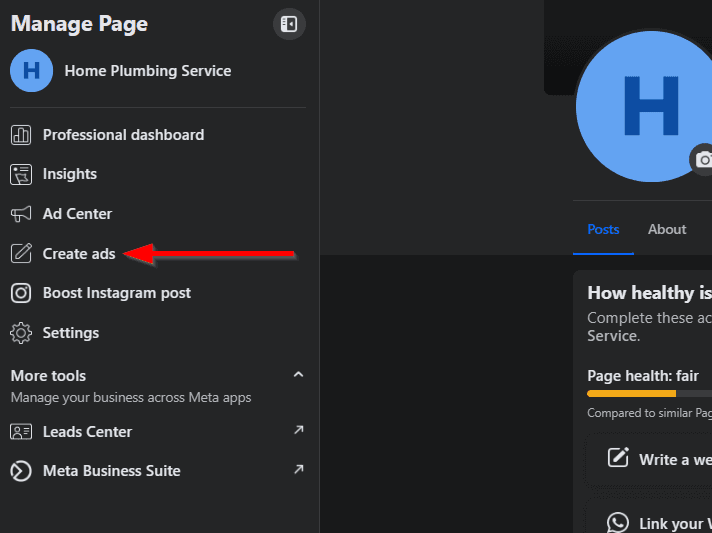
This is where the magic happens. You’ll create an ad that gets your business in front of people who need your services.
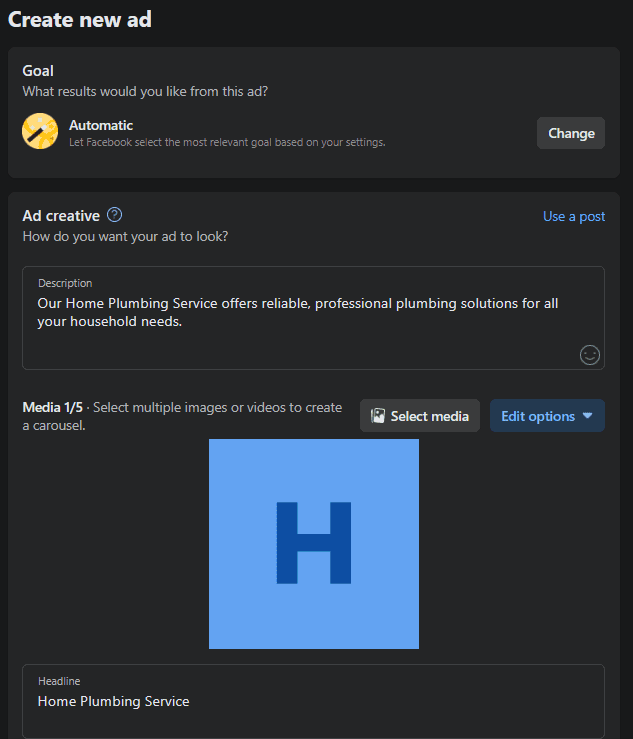
3. Choose Your Goal
Facebook will ask what you want to achieve. Click on the "Change" button.
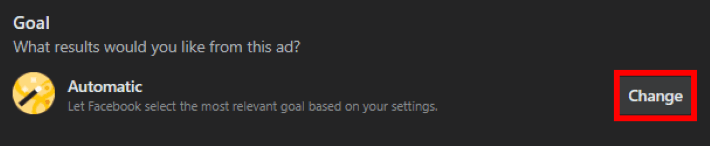
Select "Get form leads" as your campaign objective. Click "Save."
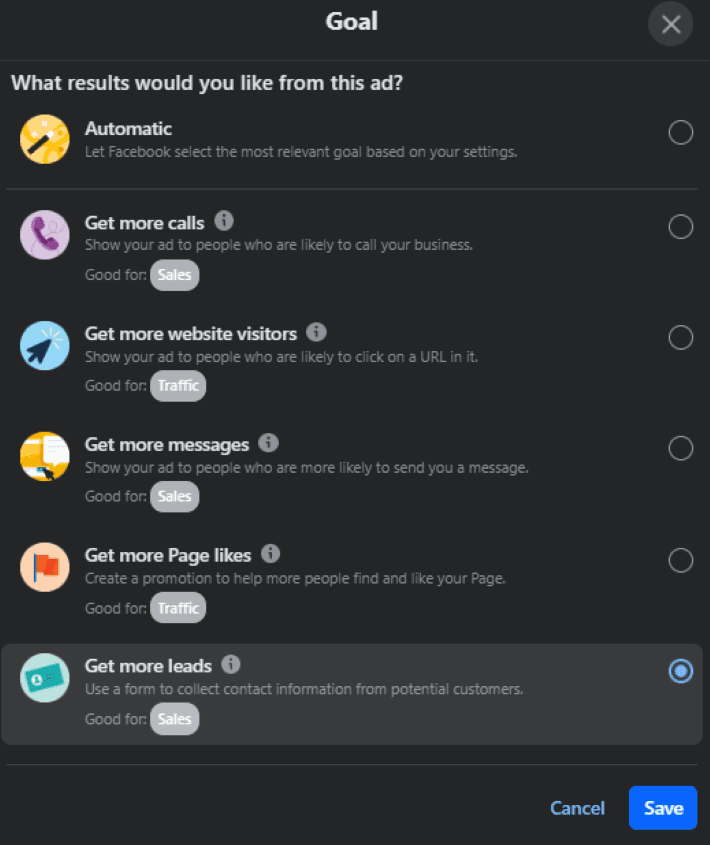
4. Customize Your Ad
Now, let's build the ad itself. Design your ad by selecting images, videos, and text that will grab attention and convey your message effectively.
Since we chose Get Form Leads as our goal, we need to create a form with the following details:
Media: Upload an image or video that represents your service or offer.
Headline: Create a headline that grabs attention, like "#1 Rated Plumber in [City]."
Description: Briefly describe what the ad is for. For example, "Need a plumber? We're local, fast, and reliable. Click for a free quote!"
Button Label: Choose "Get Quote" from the dropdown menu.
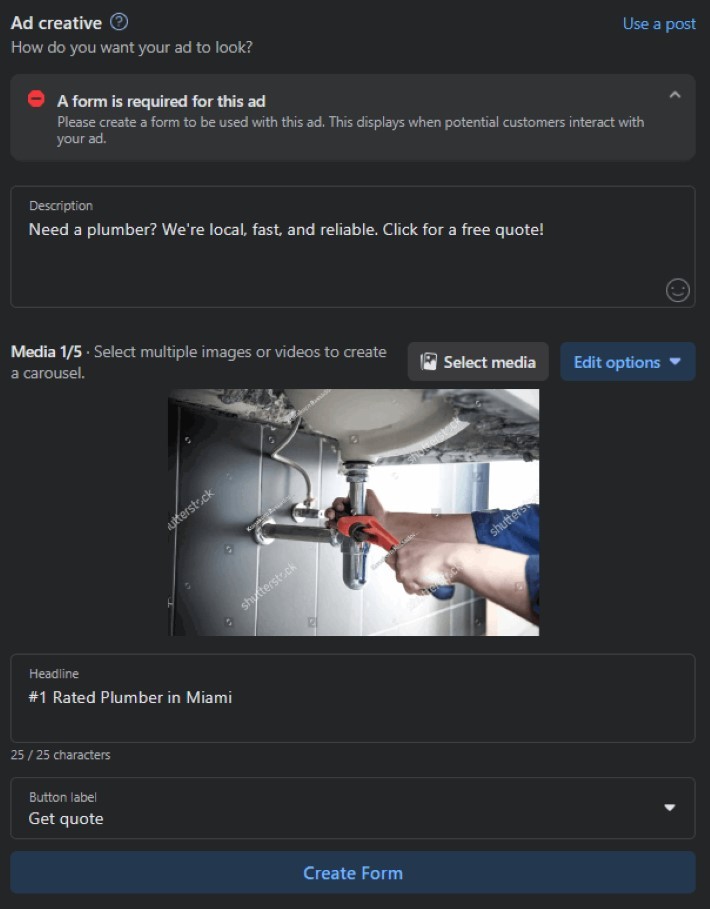
Then, you'll need to create the contact form itself. Click on "Create Form." Here, you can fill in the following details:
Form Name: Give your form a name, like "Service Inquiry." or “Plumbing Leads”.
Customize Form Text (Optional): Add any additional instructions or messages for the users filling out the form.
Contact Info: Decide which contact information fields (e.g., name, email, phone number) you want to collect.
Add Short Answer Question: If needed, add a custom question to gather more specific information, like "What services are you interested in?".
Form Language: Select the language for your form.
Add a Privacy Policy (Optional): Include a link to your privacy policy by providing link text (e.g., "View Our Privacy Policy") and the link URL.
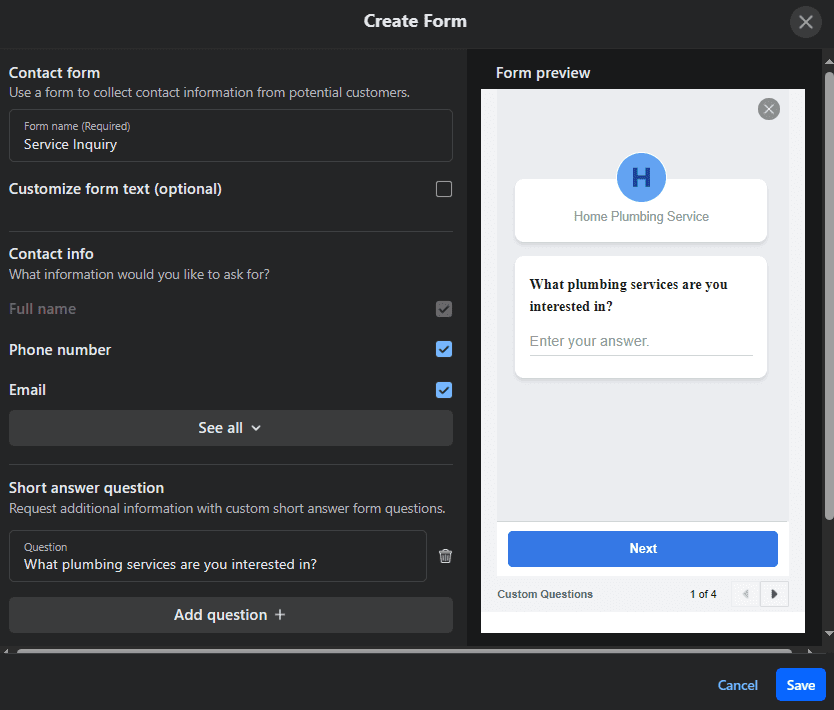
5. Target the Right People
You want your ads to be seen by people who are likely to need your services. Facebook allows you to choose between two options:
Advantage Audience: Facebook automatically targets people based on your page details (e.g. home plumbing service) and continuously adjusts over time to reach more people who have interests related to your business.
People You Choose Through Targeting: Manually select the demographics, interests, and behaviors of the people you want to reach with your ad.
If you're a plumber in a Buffalo, New York, you can consider the following targeting options:
City: Buffalo, New York
Radius: Expand the radius to include nearby suburbs and towns (e.g., Amherst, Cheektowaga, Tonawanda, West Seneca) within 10-15 miles.
Age: 25-65+ (Homeowners are more likely to need plumbing services).
Gender: All genders, but you may choose to refine based on your customer data.
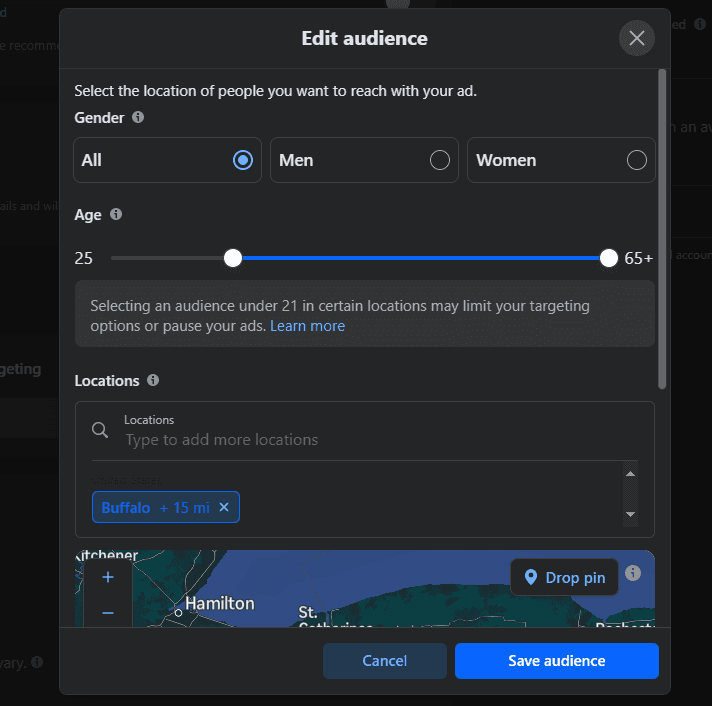
With detailed targeting, your ad will also be shown to people who match at least one of your selected interests. To set this up, click on "Browse."
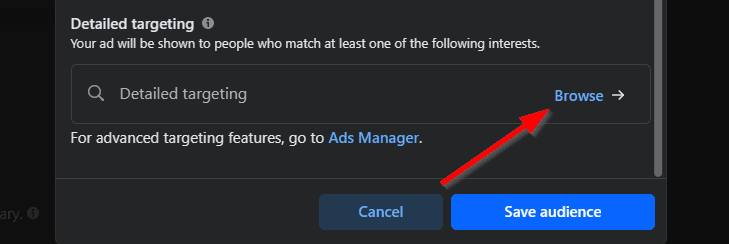
Type in the "Search interests" field:
Home Improvement: People interested in DIY, home renovation, or home improvement stores.
Property Management: Landlords or property managers who might need regular plumbing services.
Home Repair: Target those who have shown interest in home repair or maintenance services.
Recently Moved: People who have recently moved to the Buffalo area (likely to need plumbing services for a new home).
You can add more as you see fit. Once done, click the "Back" button (arrow pointing to the left) at the top.
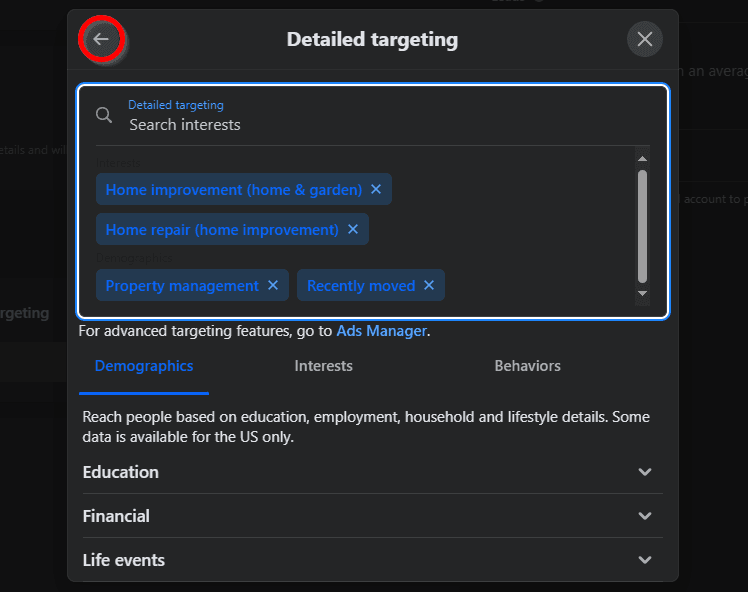
If you're satisfied, click "Save audience."
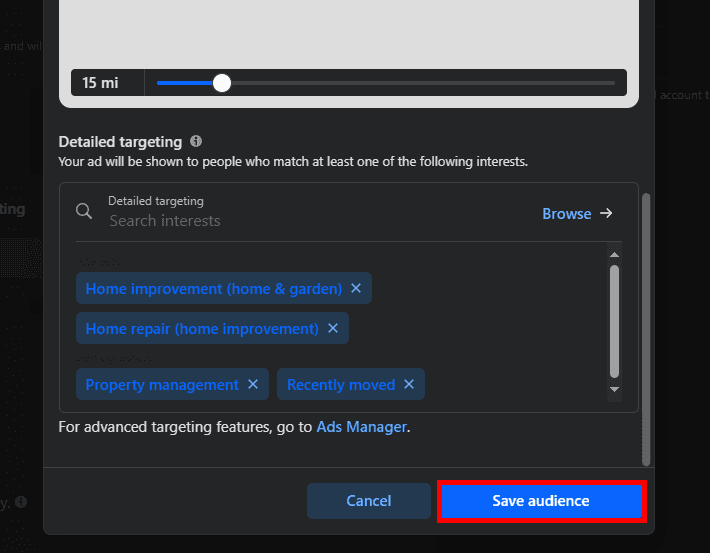
6. Set Your Daily Budget and Duration
Set the length of time you want your ad to run and establish your daily budget to control how much you're spending.
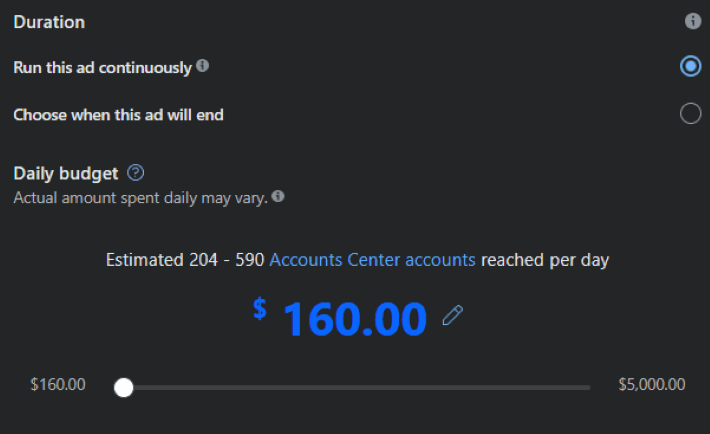
You can start small with $5 or $10 a day.
7. Review and Publish Your Ad
Before your ad goes live, double-check everything. Facebook will show you what your ad will look like on a phone or computer. Make sure everything looks good and there are no spelling mistakes.
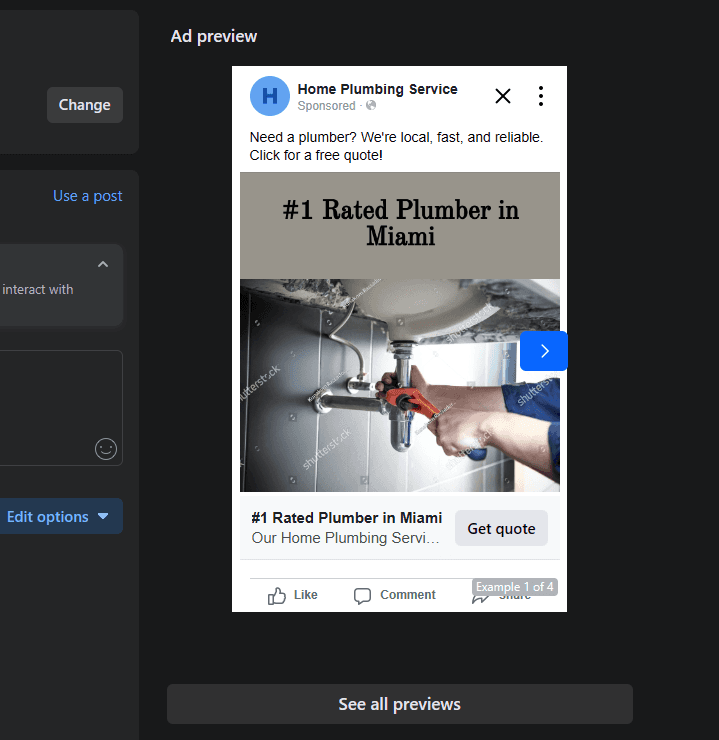
Publish Your Ad: Once you’re happy with your ad, click “Publish.” Facebook will review your ad (this usually takes less than 24 hours) and then start showing it to your target audience.
8. Monitor Your Results
After your ad is live, you want to see how it’s doing.
1. Check Your Ad Performance: Go to the "Ad Center" for your page and look at your ad’s performance. You can see how many people saw it, how many clicked on it, and how many leads you got.
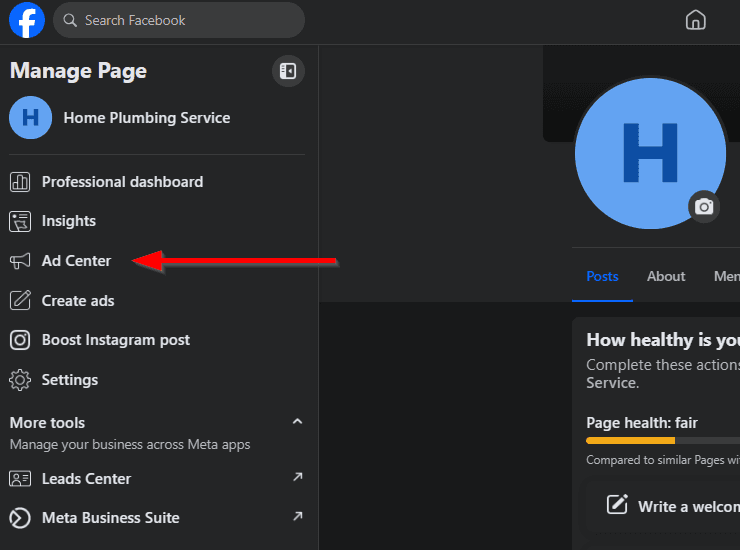
Example: If your ad reached 1,000 people and got 50 clicks but only 5 leads, your click-through rate is good, but your landing page might need improvement. You can try tweaking your landing page or adjusting your audience to get better results.
2. Adjust as Needed: If you’re not getting the results you want, you can tweak your ad. Maybe try a different picture, change the wording, or adjust your audience.
Example: If you’re spending $50 per lead but only converting 1% into customers, you might need to lower your cost per lead or improve your follow-up process to make the campaign profitable.
9. Automatically Follow Up With Your Leads Using SubSync

SubSync is a Customer Relationship Management (CRM) tool for designed for home service businesses.
SubSync allows you to upload a list of the Facebook leads you generate and automatically contact all of them via email, SMS, or phone call. If they don’t respond, you can set it up to send automated follow-up messages.
Click here to get a free 30-minute demo of SubSync.
We hope you now know how to generate home service leads with Facebook ads. If you enjoyed this article, you might also like our articles on how to generate home service leads with LinkedIn and how to get leads using Google ads.