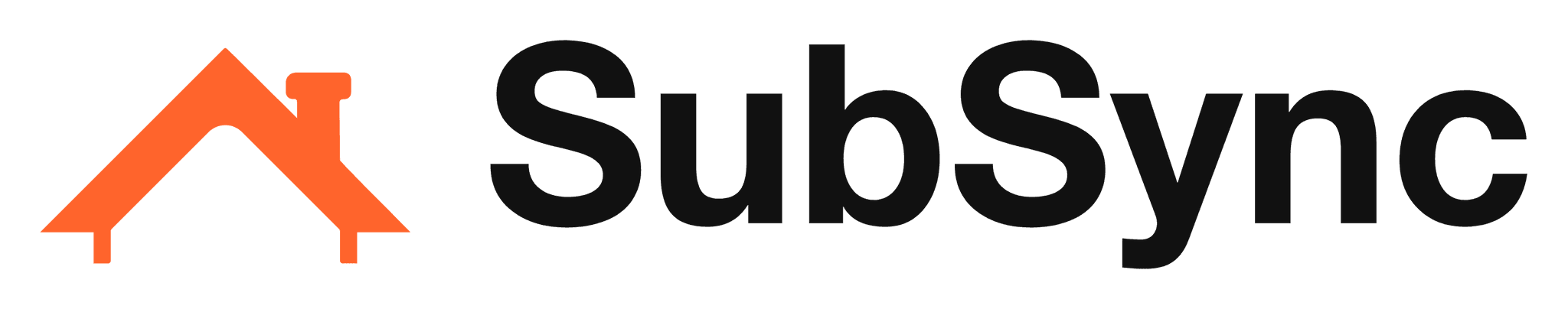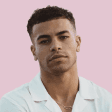Best CRM With a Dialer: Top 10 for 2024
Sep 13, 2024
We tried every CRM software with a dialer feature on the market to compile this list of the best CRMs with a dialer for businesses. Read on to learn more.
10 Best CRM Applications With a Dialer
Here are the 10 best CRMs featuring a dialer for you to consider:
1. SubSync

SubSync is a leading CRM platform with an integrated dialer, designed to streamline outreach campaigns and maximize engagement across multiple channels. It's an all-in-one solution ideal for home services, offering everything from prospecting to closing deals in one centralized platform.
Key Features of SubSync:
Power dialer for phone and text outreach
Automated email, call, and physical mail marketing
Centralized communication hub for emails, calls, texts, and chats
Personalized message delivery at the right time
AI-powered lead generation and pipeline management
2. Shape

Shape is a comprehensive CRM solution offering a built-in VoIP solution with power dialing and automatic call logging, enhancing communication for sales teams. It’s built specifically for boosting productivity and increasing sales.
Key Features of Shape:
Built-in VoIP solution with power dialer
Automatic call logging and call tracking
Customizable call routing rules (IVR, call forwarding)
Intelligent call routing for inbound calls
Pre-recorded voicemail drop and click-to-call functionality
3. Salesmate

Salesmate provides a VoIP-based CRM with features that cater to both inbound and outbound sales teams. Its power dialer, call transfers, and customizable reporting tools make it ideal for teams focused on improving efficiency.
Key Features of Salesmate:
VoIP-based phone system with power dialer
Automated call logging and recording
Click-to-call and warm/cold call transfers
Customizable call queues and reporting
Toll-free virtual phone numbers for over 80 countries
4. HubSpot

HubSpot offers a built-in VoIP system that seamlessly integrates with its CRM, allowing businesses to track, log, and record calls directly from contact records. It's best for companies needing basic communication tools within a CRM.
Key Features of HubSpot:
Built-in VoIP with automatic call logging and tracking
Call recording directly from contact records
Integration with third-party VoIP providers for advanced features
Unified communication tools on a single screen
Streamlined client organization in the sales funnel
5. Freshcaller

Freshcaller, part of the Freshworks suite, offers a cloud-based contact center solution with advanced features like power dialing, real-time call analytics, and IVR systems, tailored for inbound-focused teams.
Key Features of Freshcaller:
Power dialer with automated dialing
Real-time call analytics and CRM integration
Advanced IVR and call routing
Call queue management with call recording
Day passes for handling temporary call spikes
6. Agile CRM

Agile CRM is designed for small and midsize businesses, offering strong automation features and telephony integration via third-party tools like Twilio and RingCentral. It simplifies customer communication and call tracking.
Key Features of Agile CRM:
Telephony integration with third-party apps like Twilio
Call recording and analytics stored in contact profiles
Automation for follow-up emails and calls
Enhanced caller ID and call scripts for personalized engagement
Call routing based on tag-based workflows
7. Bitrix24

Bitrix24 is a CRM platform built for managing regular call center operations with features like call recording, smart routing, and automated dialing. It's ideal for businesses that need centralized communication.
Key Features of Bitrix24:
Built-in telephony for call management and tracking
Smart routing and IVR systems
Automated dialing and call recording
Integration with third-party telephony apps like 3CX
Customizable workflows for inbound and outbound calls
8. Talkdesk

Talkdesk offers a cloud-based contact center solution known for its flexibility and AI-driven analytics, making it ideal for larger enterprises needing an omnichannel communication platform.
Key Features of Talkdesk:
Predictive dialer and call blending
Omnichannel routing and workforce management
AI-driven analytics for call monitoring and reporting
Integration with multiple CRM systems
Customizable call routing and IVR options
9. GoTo Connect

GoTo Connect combines VoIP and conferencing tools to offer a unified communication solution for businesses. It’s designed for teams looking for seamless collaboration across voice, video, and chat.
Key Features of GoTo Connect:
Unified VoIP phone system with video conferencing
Omnichannel communication across voice, video, and text
Cloud-based management for easy access and setup
Browser, desktop, and phone access for meetings and calls
Seamless transitions between communication channels
10. Ringover

Ringover is a cloud-based phone system focused on improving team productivity. Its all-in-one voice, video, and text platform is highly configurable and integrates with several CRM systems.
Key Features of Ringover:
100% cloud-based communication platform
Voice, video, and chat integration
Predictive dialer with real-time call monitoring
User-friendly interface for managers and teams
Direct integration with popular CRM platforms
Comparison of the Best CRM Tools With a Dialer
Here is a comparison of the best CRM app with a dialer that you can consider:
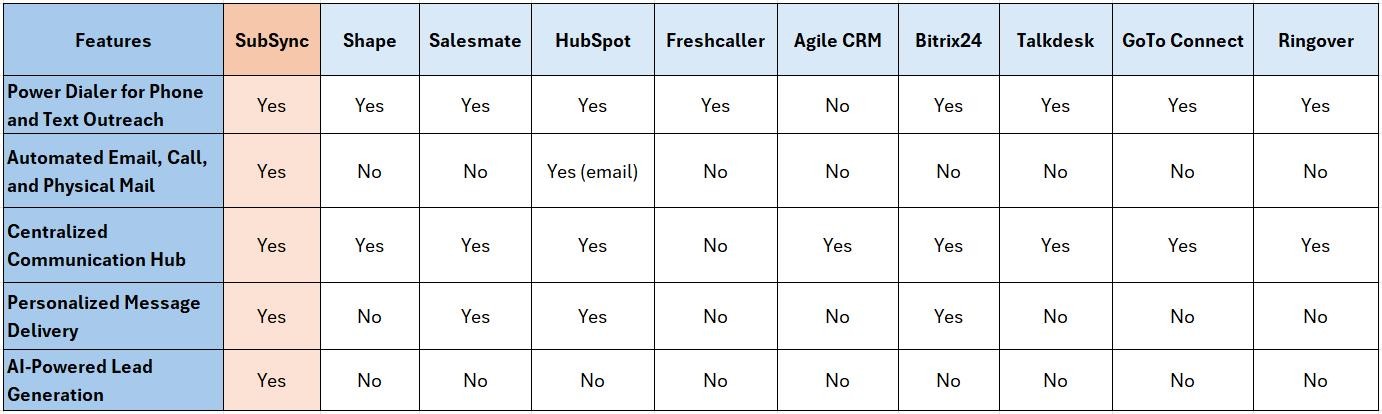
How to Choose the Best CRM Apps With a Dialer
When choosing the best CRM system with a dialer, it's crucial to focus on features that will enhance productivity, streamline communication, and fit your business needs. Here are some of the most common considerations:
1. Choose a CRM That Integrates Seamlessly With Your Existing Tools
Pick a CRM app that works well with the tools you already use. This will streamline your workflow and reduce the need for manual data entry.
2. Ensure the Dialer Has Essential Features Like Auto-Dialing and Call Analytics
Look for a CRM dialer that offers features such as auto-dialing, call recording, and call analytics. These features help boost efficiency and monitor team performance.
3. Select a CRM With a User-Friendly Interface to Save Time
Choose a CRM with an intuitive design that is easy for your team to learn and use. This minimizes the learning curve and improves productivity.
4. Pick a CRM That Can Scale With Your Business Growth
Make sure the CRM can expand as your business grows. A scalable CRM allows you to add users or features as needed without switching systems.
5. Choose a CRM That Offers Customization for Fields and Workflows
Look for a CRM that lets you customize fields and workflows to match your business processes. This helps the CRM better meet your specific needs.
6. Compare Pricing and Features to Get the Best Value
Find a CRM that fits your budget but offers useful features. Avoid overpaying for functions that your team won't use.
7. Choose a CRM With Reliable Customer Support for Quick Issue Resolution
Select a CRM with strong customer support, available through multiple channels. This ensures you can get help quickly when problems arise.
8. Ensure the CRM Meets Data Security and Compliance Requirements
Make sure the CRM follows industry regulations and provides robust security for customer data. This is critical for protecting sensitive information.
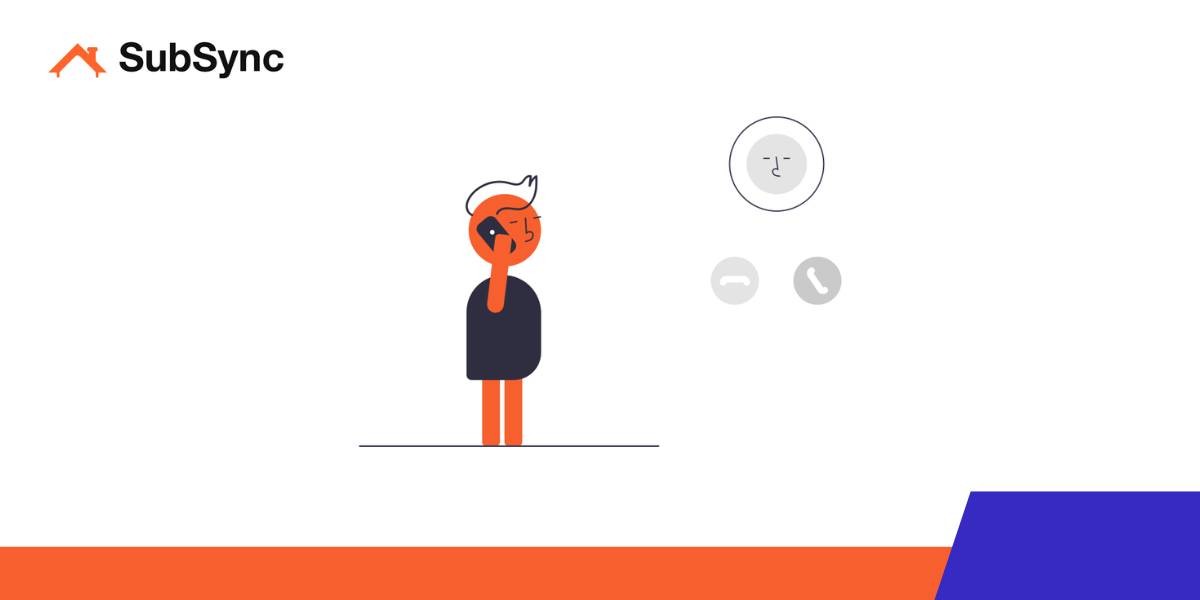
What is a CRM Software With a Dialer?
A CRM software with a dialer combines customer relationship management tools with automated calling features. It allows businesses to manage customer interactions and make calls directly from the platform to improve efficiency.
Example: The sales team at Acme Inc. uses Subsync CRM with an integrated dialer to make over 200 calls a day directly from the platform. This helps them manage leads efficiently and track customer interactions in one place.
We hope that our best CRM solutions with a dialer list has helped you choose a solution for your business. Think we missed some software? We would love to hear your opinion!
If you enjoyed this article, you might also like our article on CRM for a pool service company or our article on the best CRM and invoicing software.